Issue archive
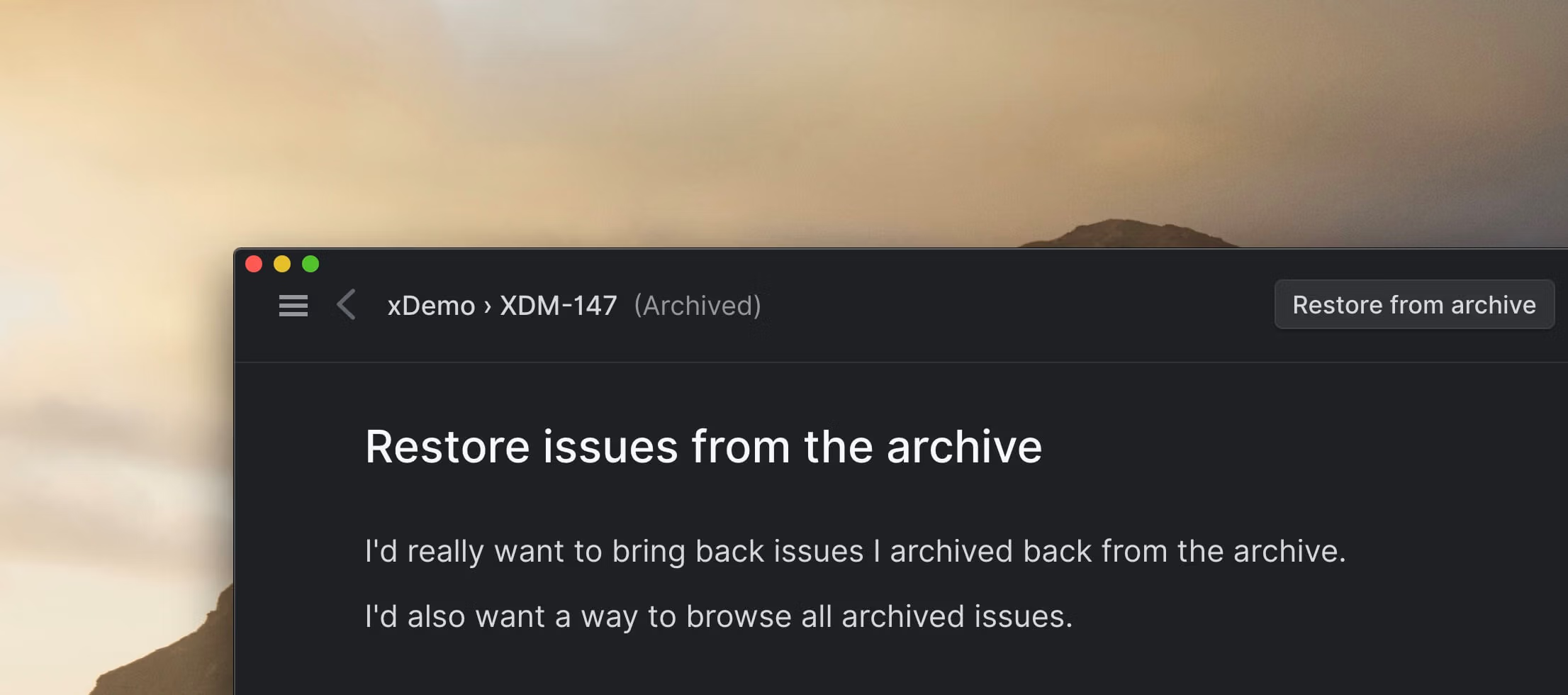
Issue archive
You've always been able to archive issues with Linear. The term "archive" has been a bit misleading, as there hasn't been an easy way to browse archived issues or restore them.
This week we launched the issue archive, accessible via a new link in the sidebar. It lets you browse every single issue that you and your team have ever archived. Since your archive can become huge over time, it is not readily stored on the client, but loaded on demand, and is one of the very few places in Linear where you might see a loading screen. Even so, you can apply all the same filters that you'd use in all the other issue lists.
Archived issues can now also be brought back to life, using a dedicated "Restore" button in the issue view, or via the "Restore issue" command with #.
Better file attachments and comment styling
To make it easier to attach images, videos and other files to issue descriptions and comments, there's now a dedicated button for new attachments. In addition to upload buttons and drag & drop, it's now also possible to attach files through the Command/CtrlShifta shortcut.
As part of this update, we also improved the styling of comment sections, which should improve readability.
Other improvements and fixes:
- Issue labels can now be 80 characters long, instead of the previous 20
- Added warning dialogs when data changes fail to save locally due to low disk space
- Empty comments can no longer be posted
- Added URLs to all entities posted by webhooks
- Comments notifications are no longer shown as markdown
- Fixed annoyances in first user experience
- Fixed several issues with submitting issue comments on Safari and iOS
- Fixed some cases where it was possible to zoom in via double-tapping on mobile devices
- Added more commands to the keyboard help page
- We no longer hijack Command/Ctrlf when in the keyboard help page
- Improvements to opening the link editor