Onboarding: Join Teams
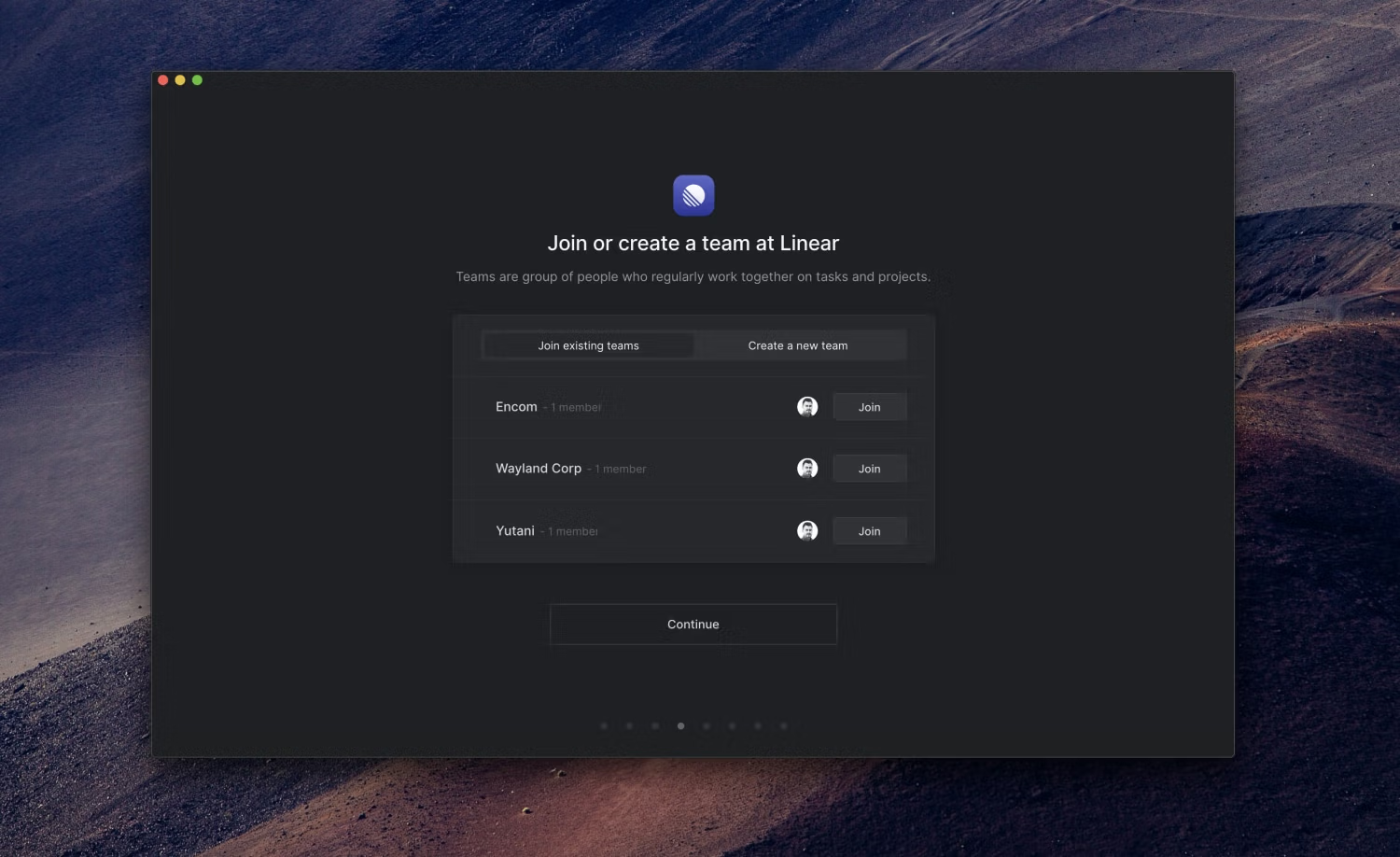
Onboarding: Join Teams
Often as companies grow, new Linear teams are created to help organize issues better. However, not everyone needs to be an active member of all the teams in a company.
To improve the onboarding experience for new team members joining the workspace, we added a dialog that lets new users only join the teams they want, or create a new team. Teams can always be joined, left or edited afterward as well.
Editor improvements: New formatting toolbar and easier linking
We redesigned the editor formatting toolbar with new styling and icons. The toolbar now includes actions to create links and format text as inline code. For users who prefer not to touch their mouse, Markdown shortcuts are of course still available, as are keyboard shortcuts.
ProTip: Quickly create a link by selecting text and pasting a link on it.
Other improvements and fixes:
- Added hiring page at linear.app/readme
- Use Linear avatars if there is no avatar on a user's Google profile
- Images now have a maximum height in the editor
- Fixed bug related to invites sent to Gmail users
- Backlog issues are shown before completed/closed issues in views
- Elevation added to more UI elements
- Issue details now show avatar names according to user preferences
- Airtable links now convert to document embeds