Contextual command menu
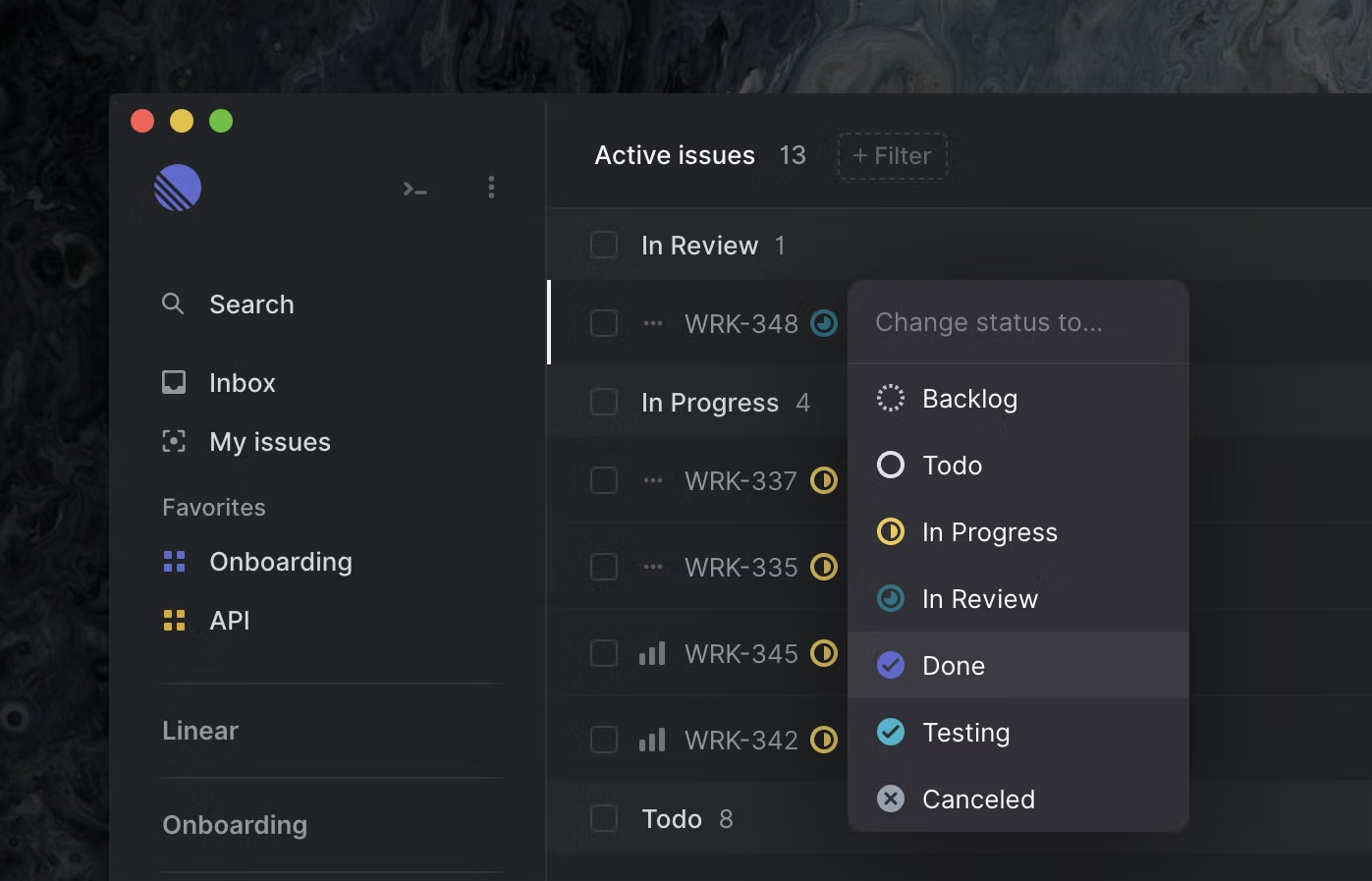
The command menu gives you access to all actions applicable to your view or selection. We also bring up the command menu when you're clicking on items in the UI that have a corresponding action command menu, such as assigning an issue to a user or setting an issue's priority. While this worked reasonably well, we didn't like that the fact that the command menu always appeared at the center of the screen, regardless of whether it was invoked using the keyboard or mouse.
This week, we're bringing the command menu closer to the UI element that it was invoked from. The command menu now acts almost like a drop-down element but still retains its searchability and keyboard controllability.
Improved desktop application
Linear's desktop application wraps the web application for macOS and ships with native notifications among other functionality. This week we shipped several improvements listed below. If you already have the app installed, it will prompt you to update, or you can download it manually here.
- Upgraded to Electron 6 with latest Chromium
- Application will now ask to move itself to the Application folder if it detects that it is launched from Downloads or other location
- Added right click context menu for copying and opening links
- Added ability to zoom and other window controls
- Fixed "Hide Others" options for macOS
- Remapped back/forward shortcuts to macOS native Command/Ctrl[/Command/Ctrl]
- Added preferences shortcut: Command/Ctrl,
- Added home view shortcut: ShiftCommand/Ctrlh
- Fixed canceling edit mode prompt
- Fixed dragging window from issue view header
- Fixed Figma preview links in certain cases
Other improvements and fixes:
- Notifications are now sent for users that are added as subscribers to an issue
- Slack notifications include better links for Figma previews
- Many small UI elements have been given more hit area so that they are easier to click
- Many UI elements now have better highlight states
- Suspended users will receive better error messages when they try to modify resources
- Peek is now deactivated when the command menu is opened
- Board elements now show estimates