Favorite projects
Favorite projects
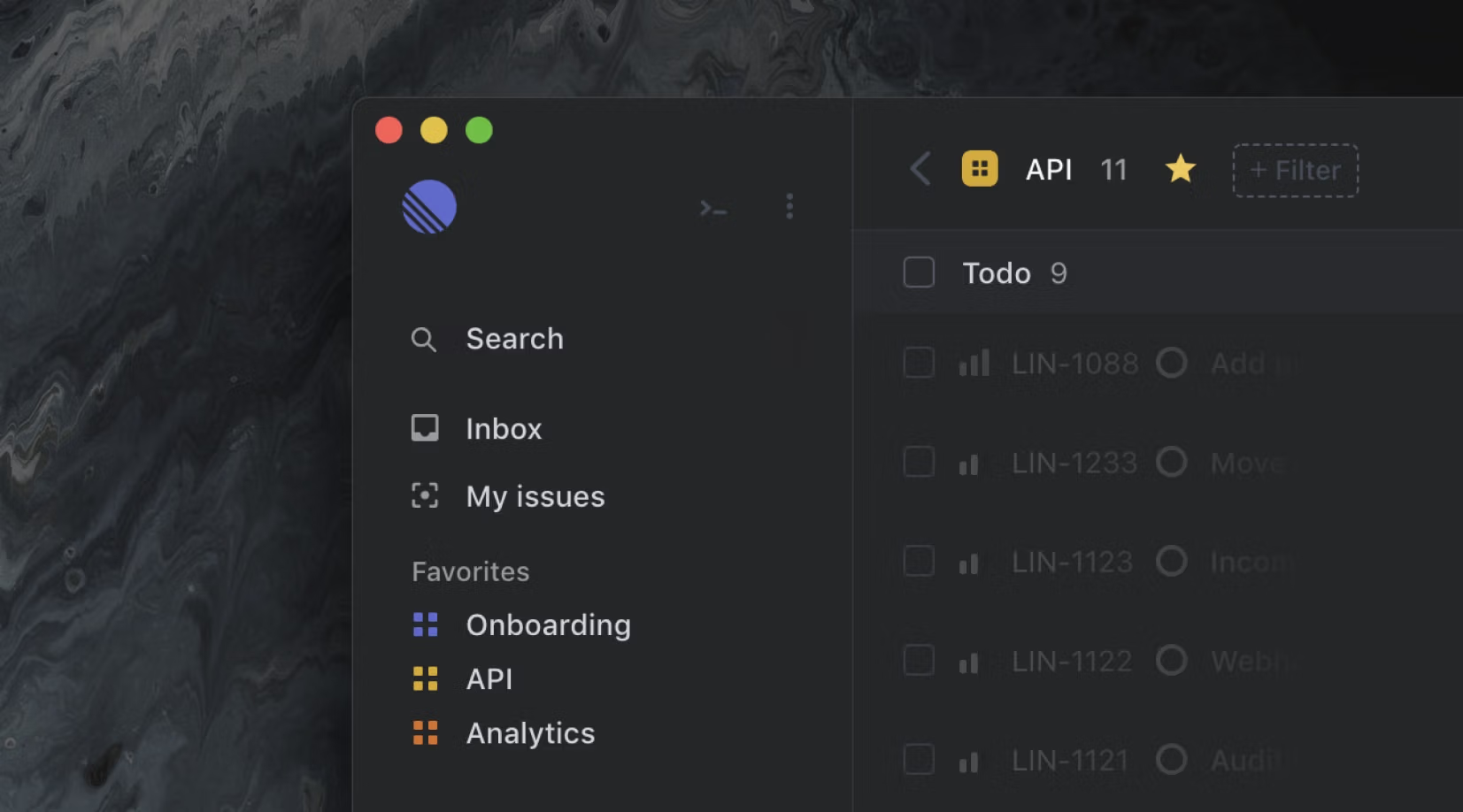
You're now able to favorite projects and have them appear as shortcuts in the sidebar. Simply click the star icon in the header when you're looking at the issues of a project, or open the command menu and select "Favorite project".
Cycle startup-time and renaming
Cycles have gained some additional functionality this week. In case your team is on holiday or you want to make room for that Hackathon, you can now move the start time of individual cycles forward (and backward). You can now also give rename cycles to describe what you're working on in each cycle.
API Documentation
We added some preliminary API documentation. You own your data in Linear and our GraphQL API lets you query all of that data. In addition to querying, the Linear has full support for mutating all entities. Any mutations you make via the API are observed in real-time by all clients, giving you immense powers of writing your integrations.
In the months to come, we will improve the API and documentation, but we wanted to give the courageous among you early access to the API. We can't wait to see what you build with it.
Bootstrap speed
If you haven't noticed yet, we're obsessed by speed. We felt that hot reloads could be faster. Hot reloads are reloads of the client where the client doesn't need to do a full synchronization with the backend and they are much more common than cold reloads. We added some clever optimization on how data is deserialized and are now seeing 4x faster hot bootstrap times with around 2000 open issues. The more open issues you have, the bigger the difference is.
You can now quickly search for issues using the command menu. Simply open the command menu and start typing. Search results will appear after all other actions.
Other improvements and fixes
- You can now customize your avatar by uploading a new image in settings
- Load filter action has been fixed and remapped to Command/CtrlShiftf
- Suspended team members will no longer show up in assignee menus
- Suspended team members are now rendered differently in the UI so that you can more easily see if an issue has been assigned to a suspended user
- You can now filter for issues that have been assigned to suspended users
- Search now uses a better search algorithm
- Creating sub-issues will now make you the assignee if you've opted into auto-assign new issues to yourself