2019-08-13
Boards
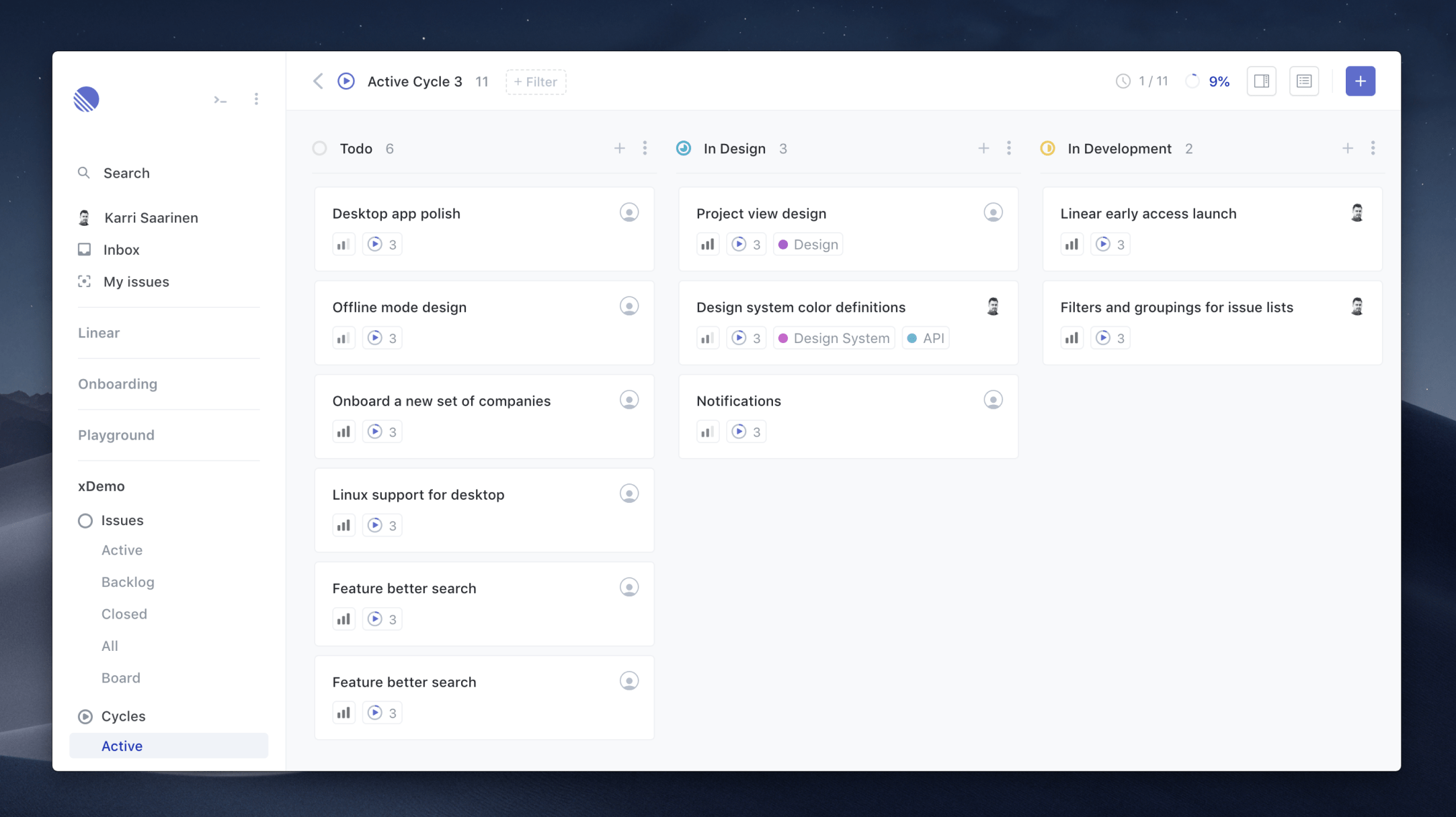
Linear now has better support for boards, with a refreshed design. Unlike lists, which are more information-dense and ordered by priority, boards offer manual ordering via mouse drag&drop.
Similar to lists, boards are grouped by the teams' workflow states and can be filtered using our new filters. You can now also perform keyboard shortcut actions hovering over the card of an issue.
Both active cycle and project pages can now be viewed in board view mode. Just toggle the view from the top right corner, or switch with Command/Ctrlb shortcut. To view all your issues in board view mode, select Board option from the team sidebar.
Filter improvements
After adding new filters last week we shipped several improvements to them:
- Filters can now be applied using free text search on any field of an issue. For example, press f to open filter menu and type done to filter by this status
- Assignee and created by filters now supports
meas a shortcut for the current user - The current user is now shown as the first option for filtering and changing assignee in the action menu
- Filters for the same type are now visually grouped
- New filter options to filter by no cycle, no project and unassigned
New preferences
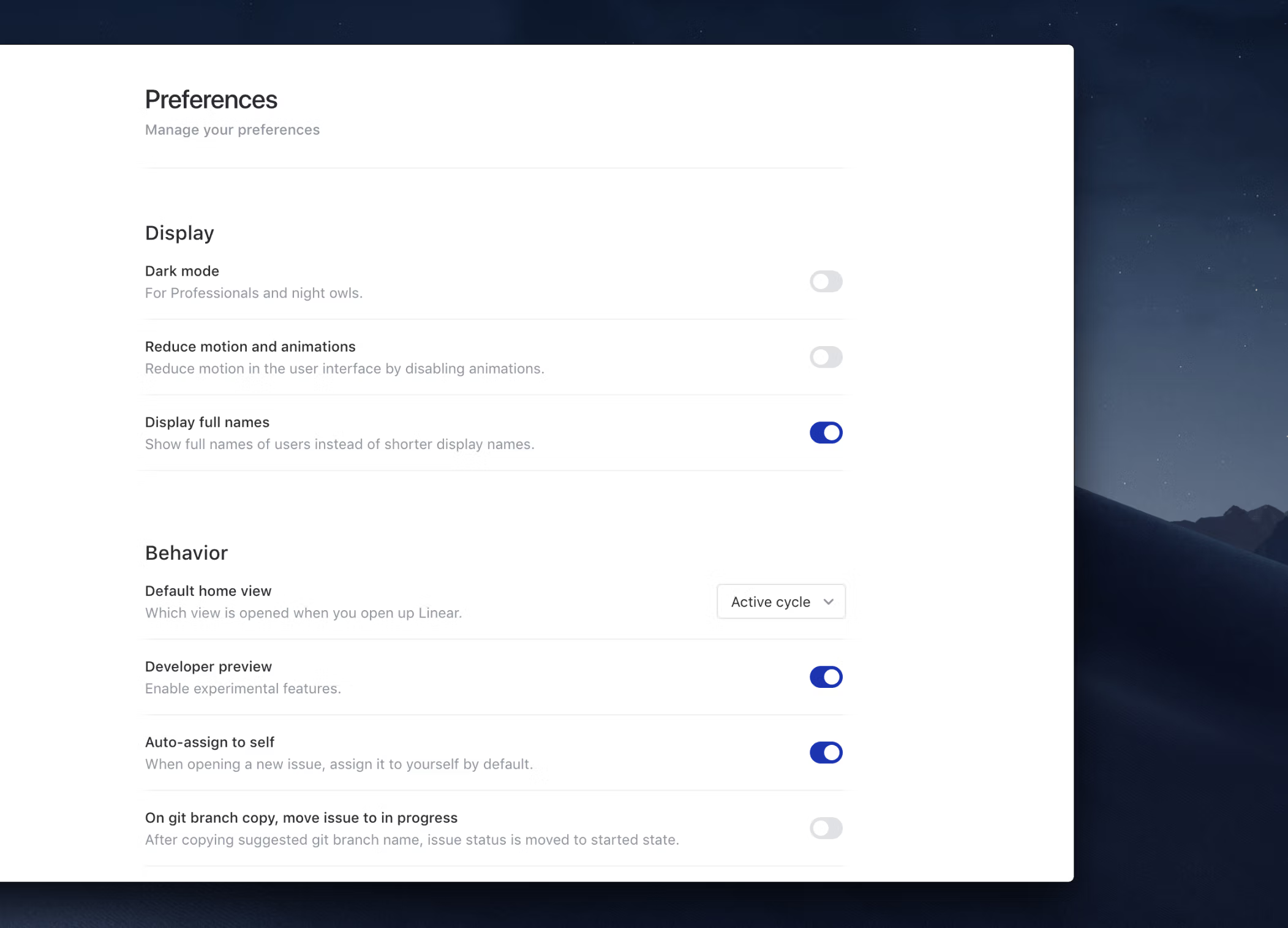
The preferences page now features a new look with more information about individual preference options.
Three new personal preferences were added:
- Default home view - You can now configure what view Linear should open by default
- Auto-assign to self - Issues you create are automatically assigned to yourself
- On git branch copy, move the issue to in progress - If you're like us and use git branch copy action (Command/CtrlShift.) when starting work on an issue, toggle on this small automation
Other improvements and fixes
- Added new action: Duplicate as new issue…Command/CtrlShiftc
- Improved the action menu's performance and responsiveness
- Cycle and project links in issue details have been updated to work both as open and change actions
- Filters are now team-based, so you can keep different filters open for each team
- Several small improvements to the projects list
- Projects can now be removed via the action menu
- URLs for uploaded images are now cleaner and the filename is used in Slack notifications
- Canceling new issue composition or issue editing now returns you to the last view you had open before opening edit mode
- Fixed Esc behavior when opening an issue through a link
- Fixed a bug where archiving an issue sent unrelated Slack notifications
- Fixed a bug which lead to high idle CPU usage