Backlog and Active Issues
Backlog and Active Issues
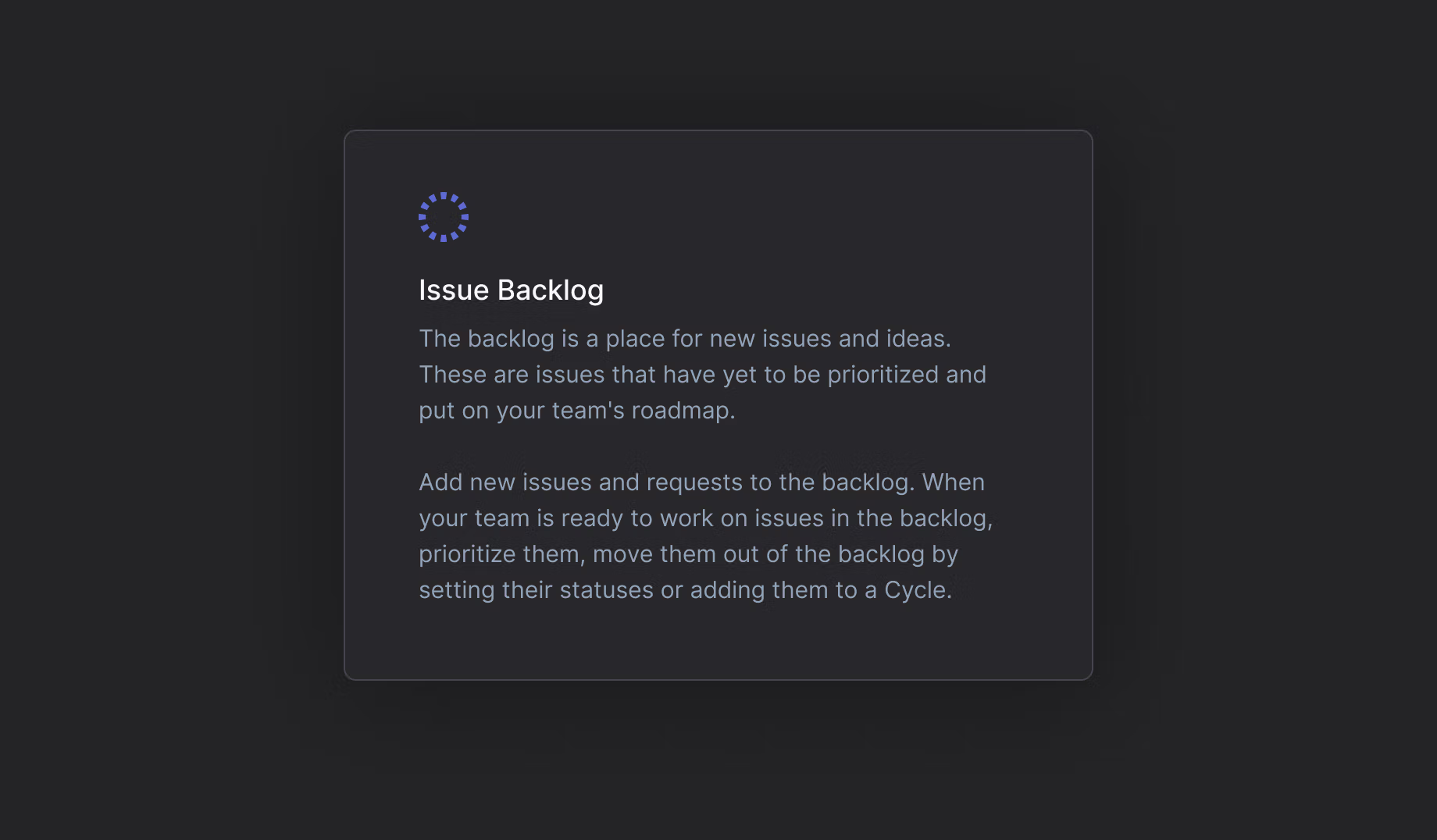
Managing a large number of issues can be challenging if you keep them in one place. We added Backlog as the place for new issues and ideas. These are issues that have yet to be prioritized and put on your team's roadmap. Backlog will show up in the sidebar along with other issue categories. By default you'll have one backlog workflow status but you can add more of them in team settings.
When your team is ready to work on issues in Backlog, move them into Active Issues. To make easy to move issues between Backlog and Active Issues, two new shortcuts are available:
- Move to Active Issues: Command/CtrlShifta
- Move to Backlog : Command/CtrlShiftb
Select All & bulk actions toolbar
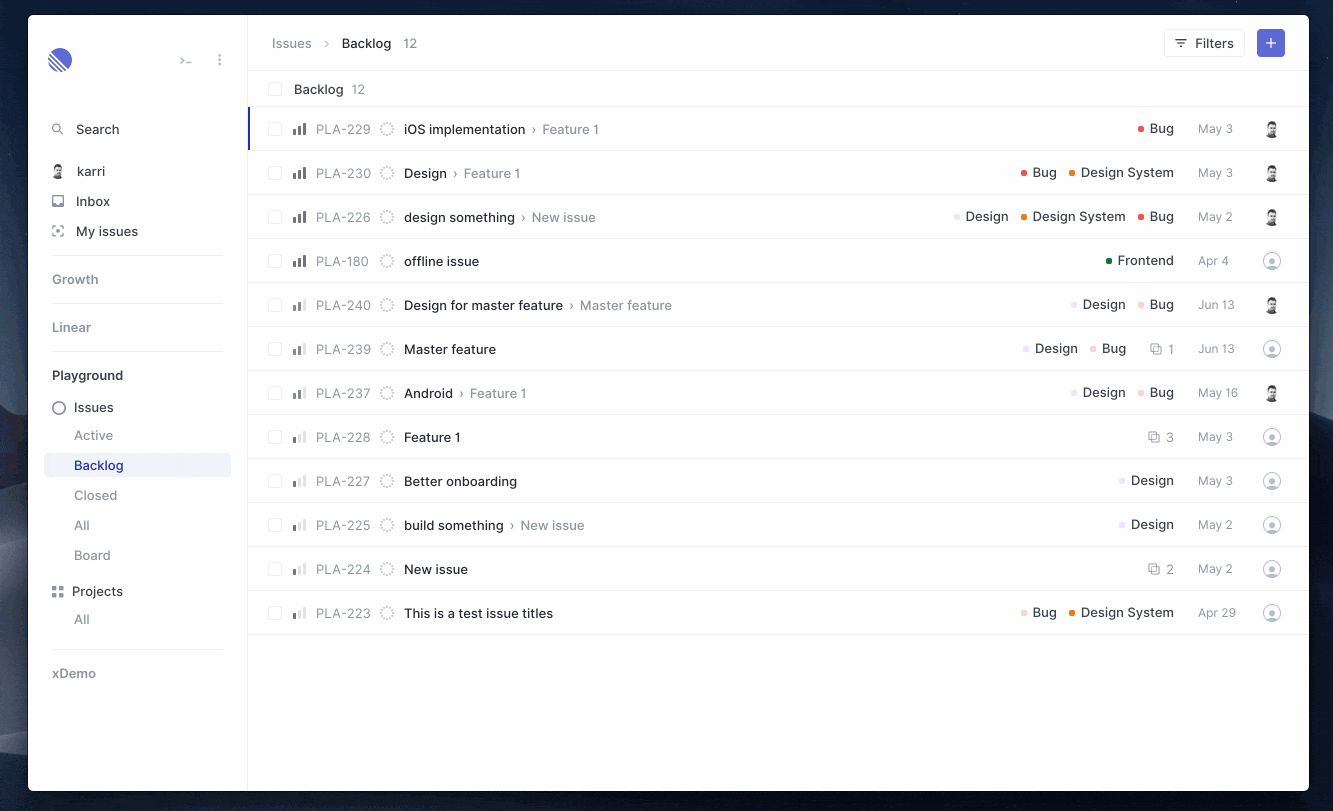
We added "Select All" check-boxes for each issue group which will select all issues in the group. You can (de)select individual issues by un-checking or by pressing x shortcut.
After selecting a group of issues, a new bulk action toolbar will appear at the bottom of the screen to make it easier to perform common actions.
Pro tip: Did you know you can also select ranges with Shift + click?
Other improvements and fixes
- Changed "Copy git branch" shortcut into Command/CtrlShift. to support Windows
- Fixed archiving issue workflow states
- Fixed opening pull requests in the desktop application
- Improved search for certain actions in the command menu