- Integrations
- Whimsical
Preview Linear issues and projects in Whimsical files
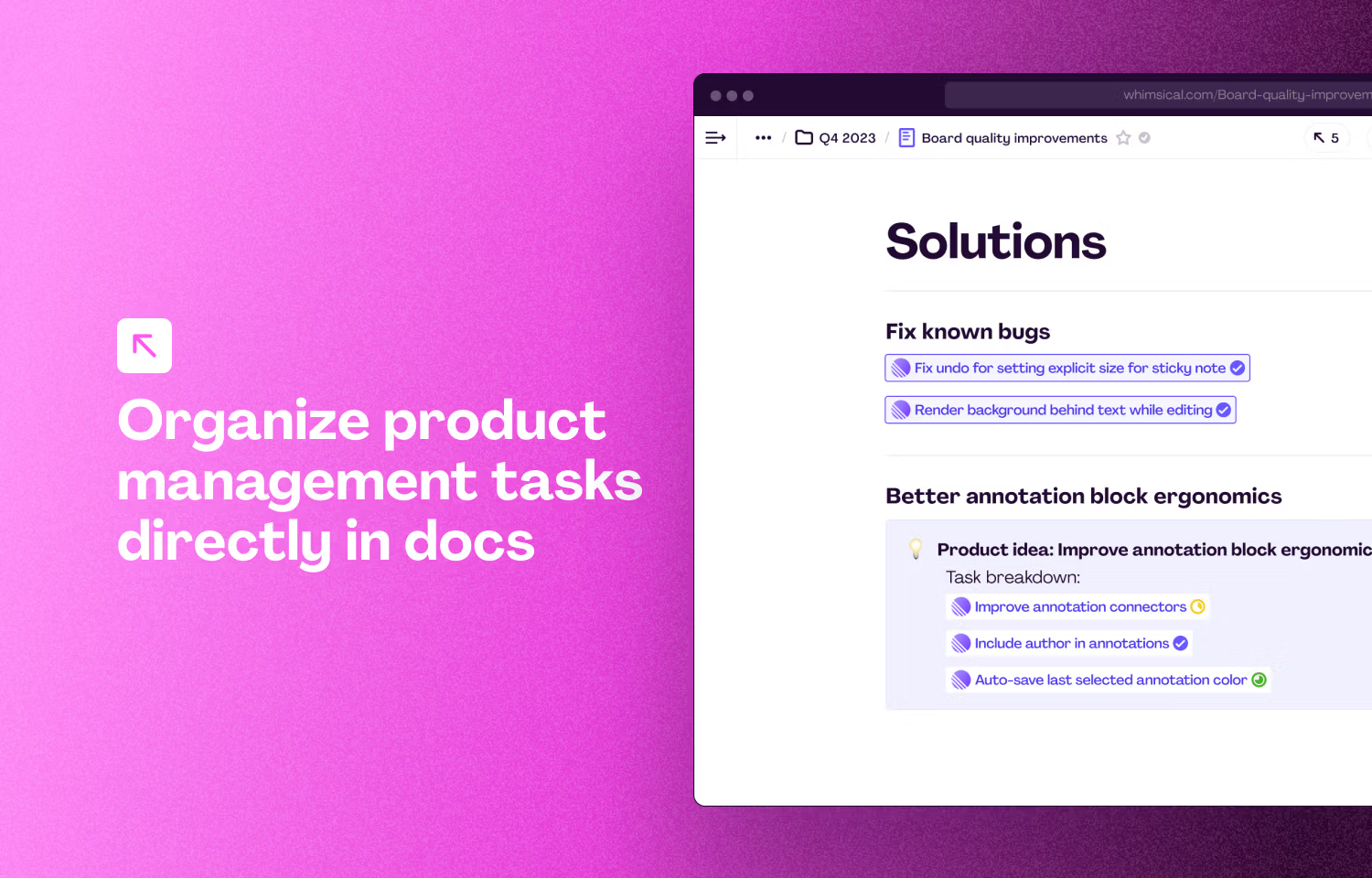
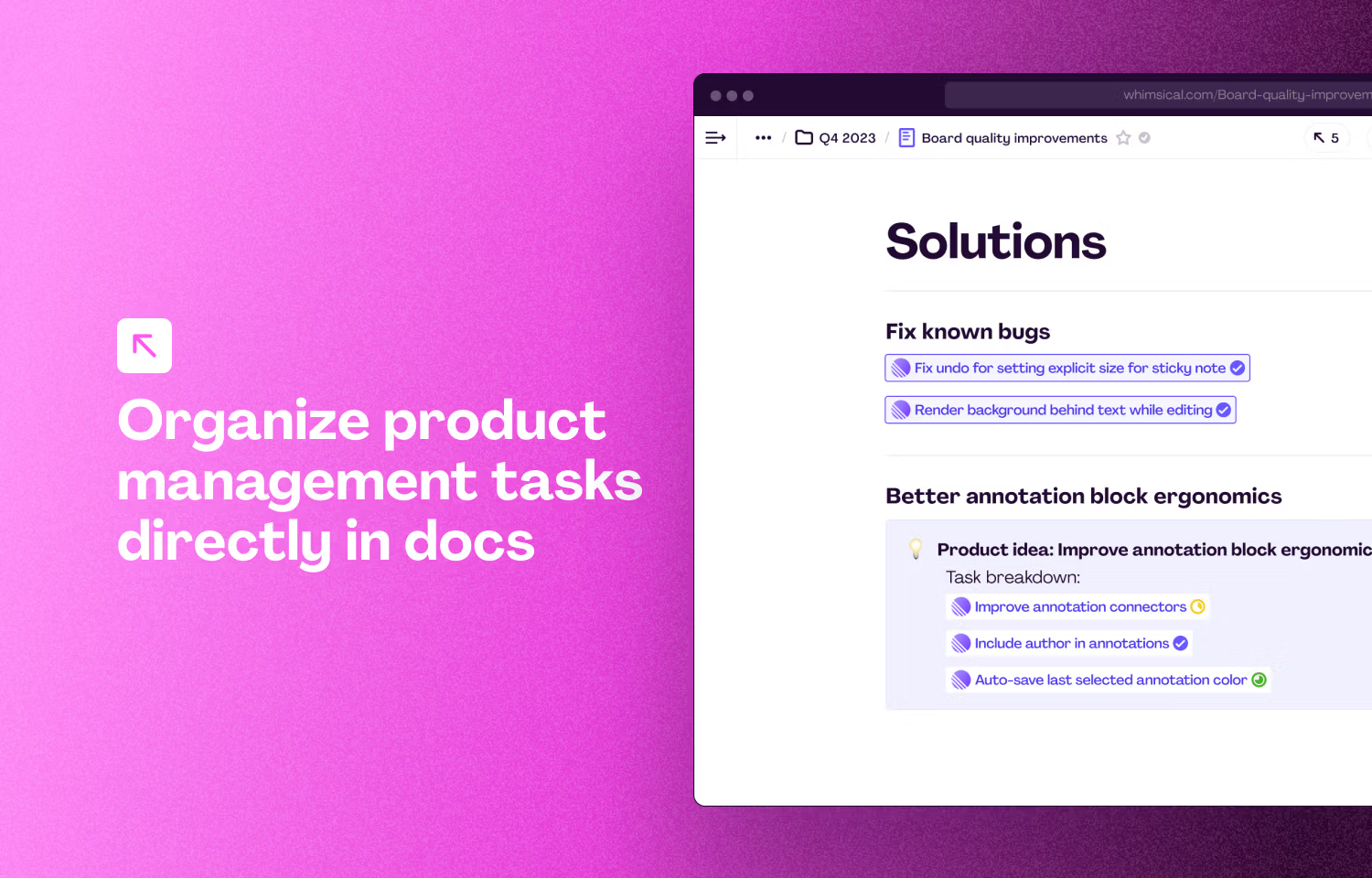
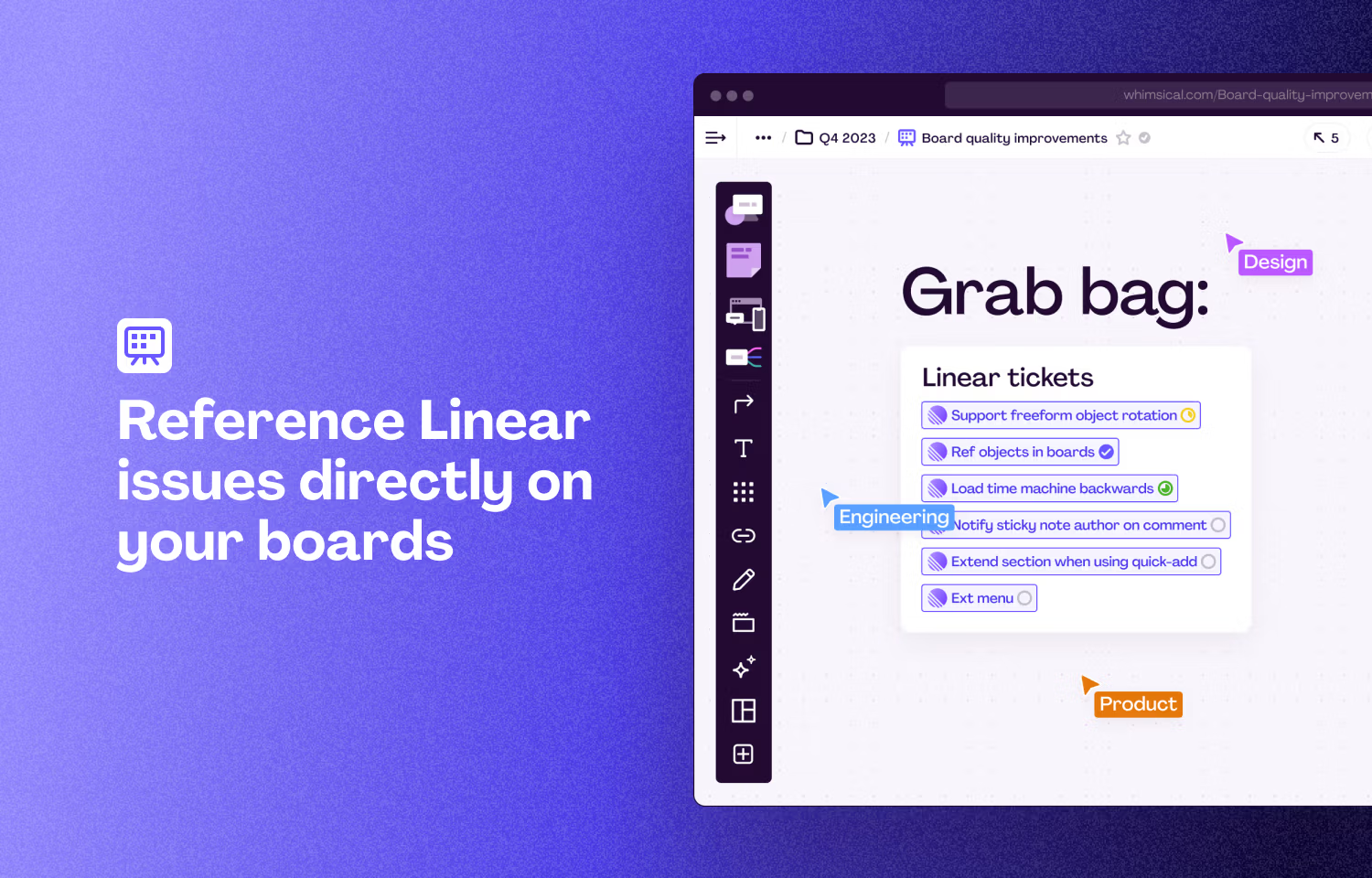
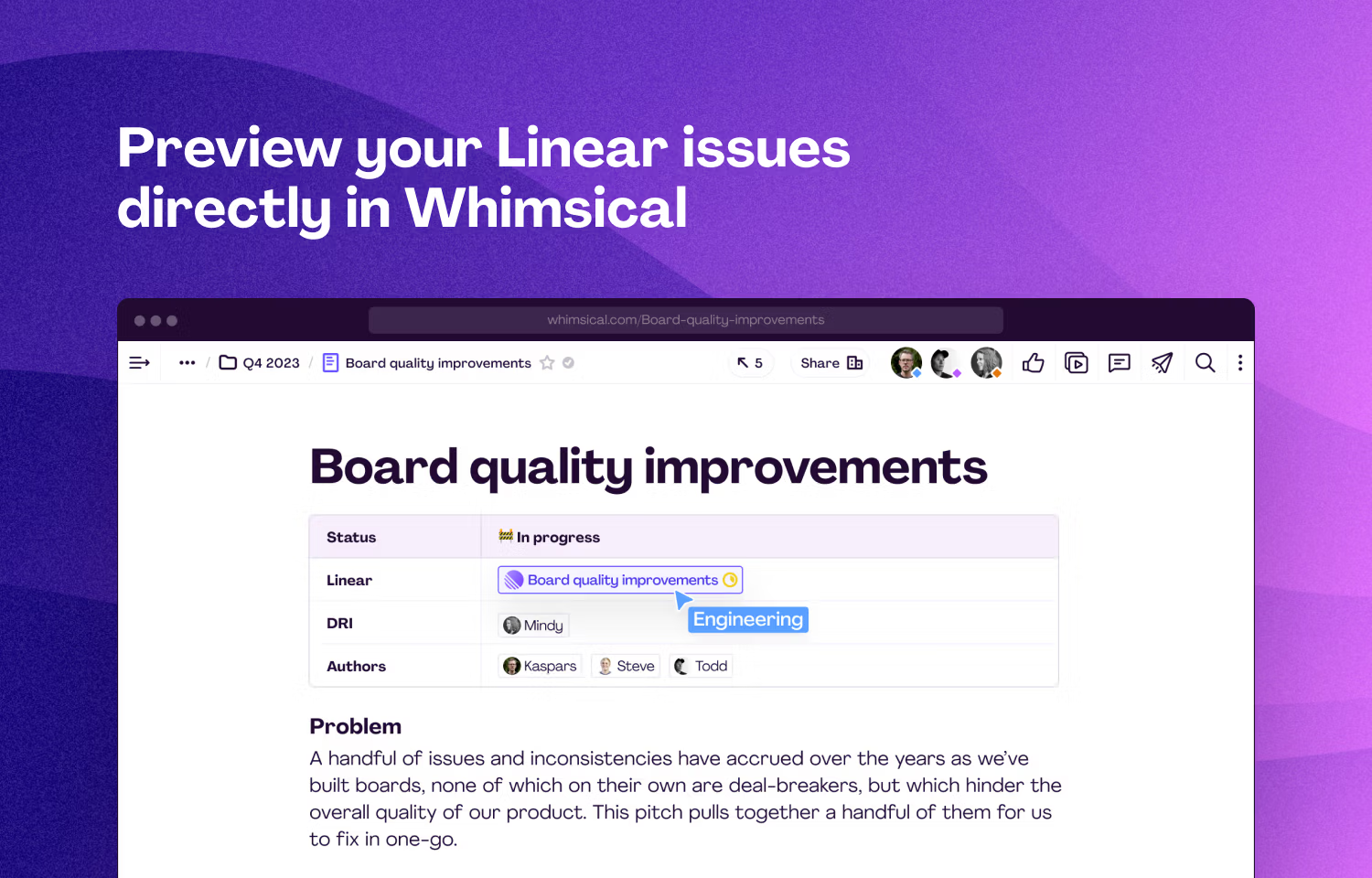
Overview
Connect Linear projects and issues with Whimsical files to create clarity and alignment across your product development workflow. Paste a link to your issue into a Whimsical board or doc to automatically show the title and status of your issue in real-time. When you paste a Whimsical link into Linear, the file will store a backlink to the issue it has been added to.
How it works
Copy a link to your issue in Linear and paste it into Whimsical to show the issue’s title and status. When you add a Whimsical link into Linear, the Whimsical file will automatically populate with a backlink to Linear.
Configure
You can configure the integration by visiting your Whimsical workspace integrations page. Choose Linear from the gallery and click ‘install’ to be taken through the authentication steps.
