- Integrations
- Miro
Import, create and manage issues directly in Miro
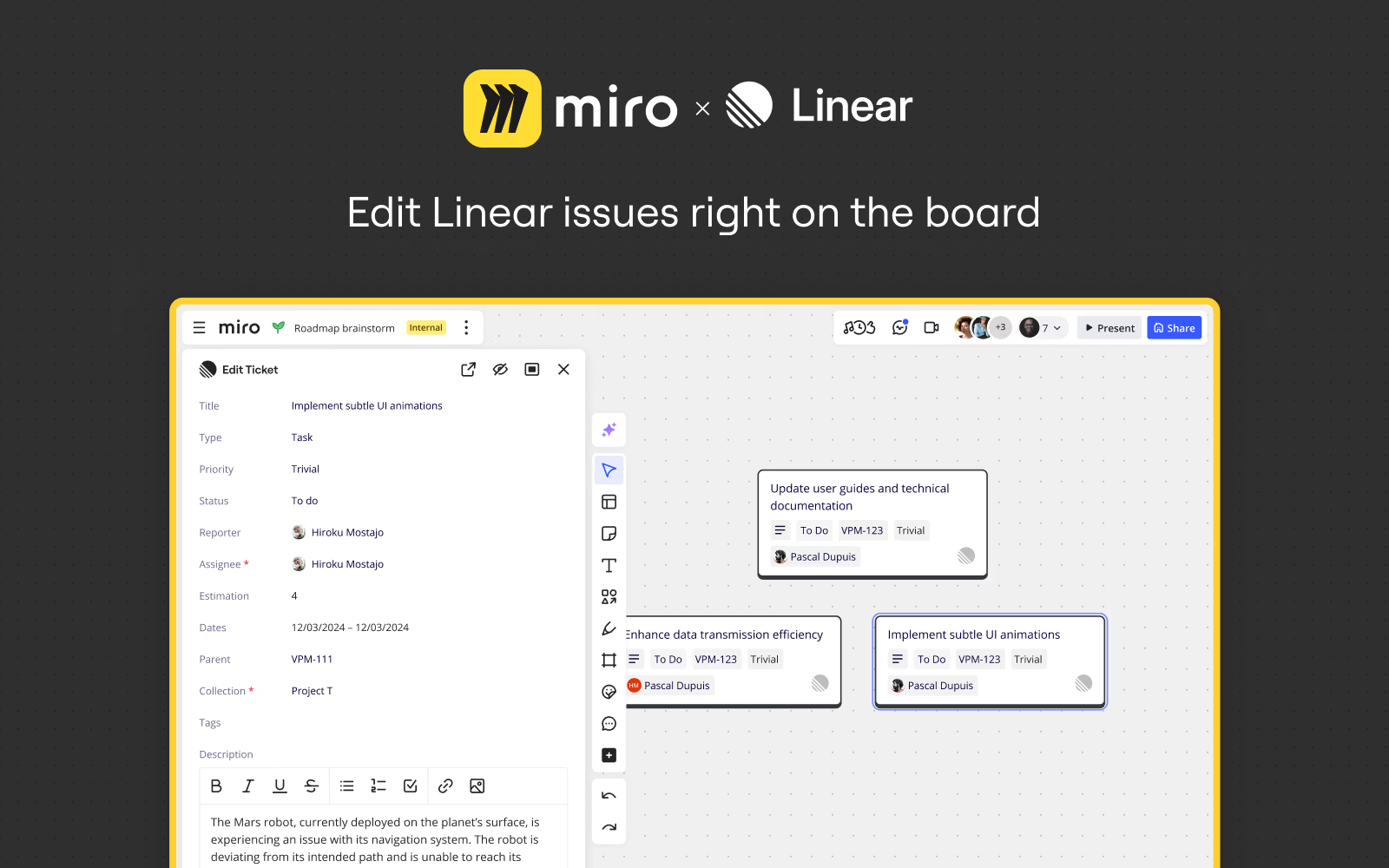
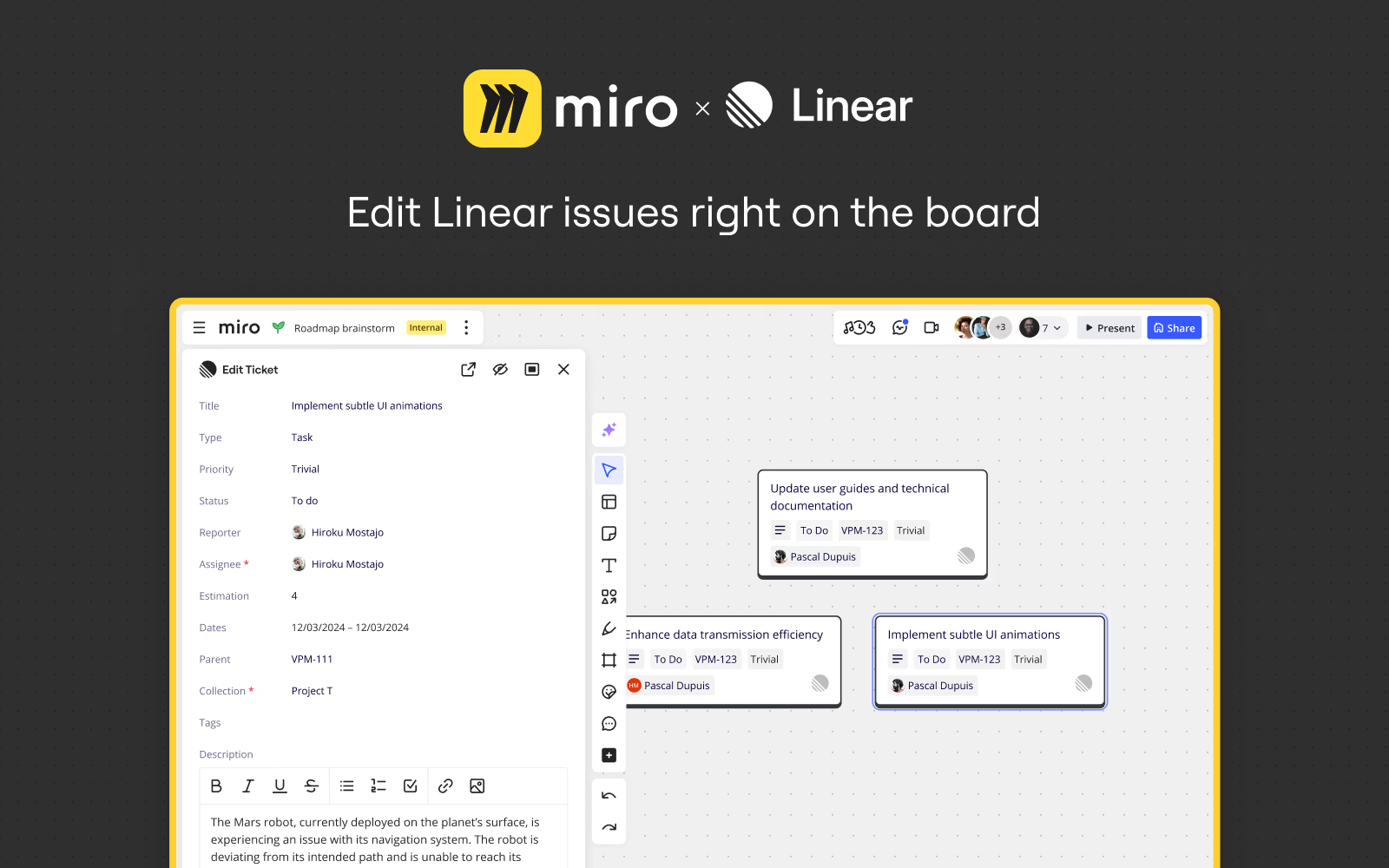
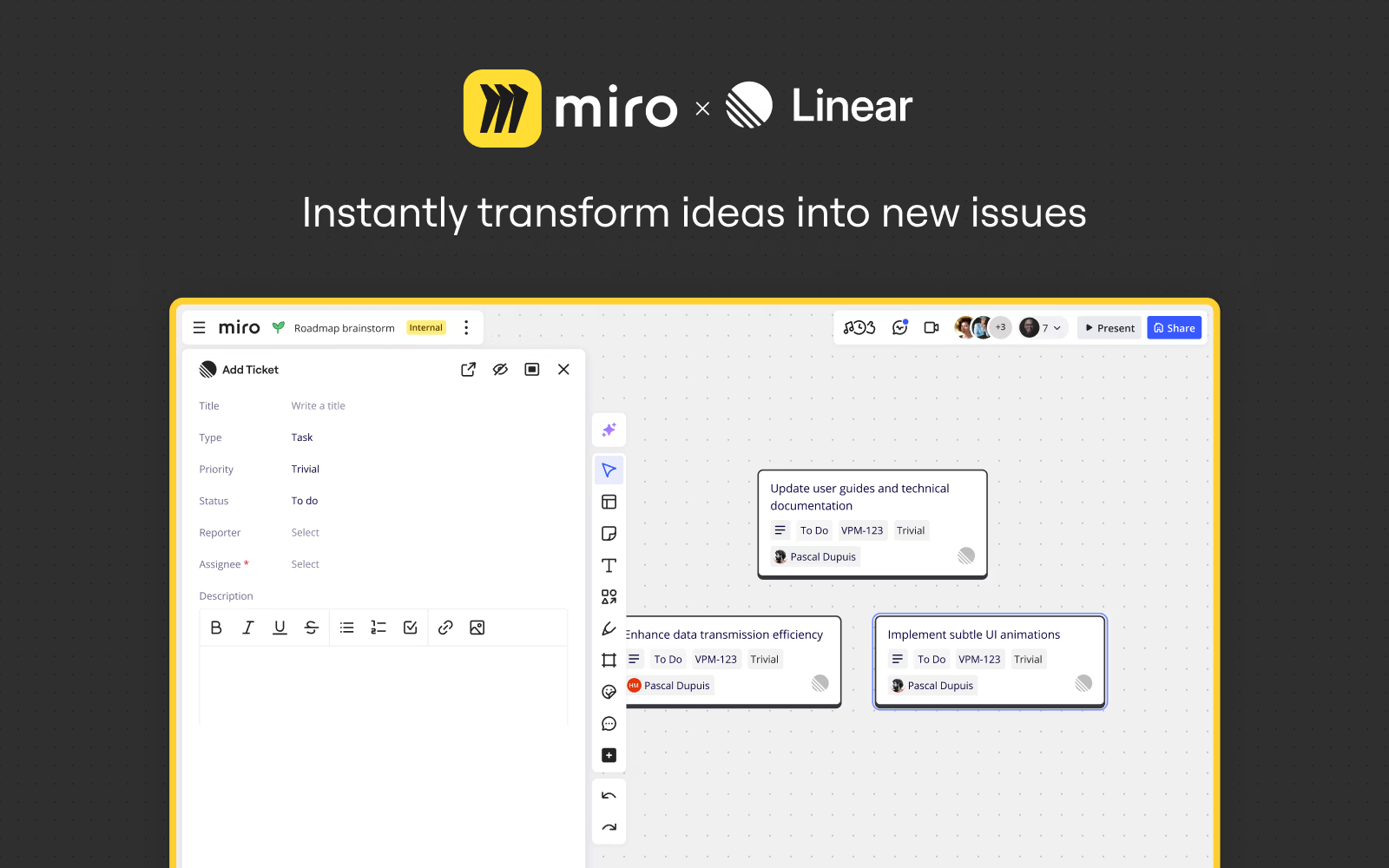
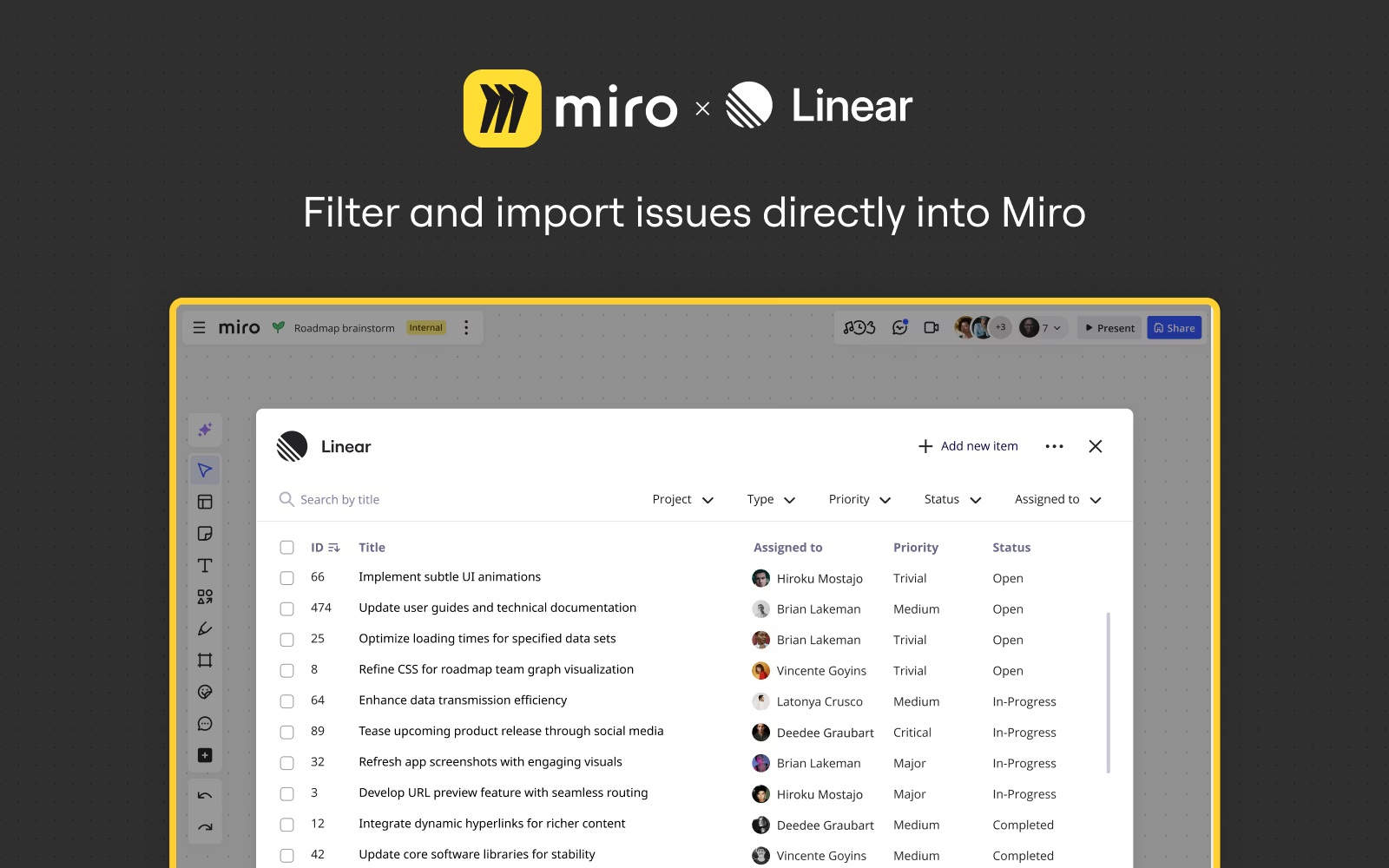
Overview
The Linear integration for Miro transforms how teams manage their workflows by connecting visual collaboration with project tracking. Import, view, and edit Linear issues directly within Miro boards without switching between tools, ensuring your workflows stay synchronized and teams remain productive.
How it works
Issue Management in Miro
Discover and organize issues using the built-in ticket picker that lets you filter by assignee, project, or status before importing them into your Miro board. Once imported, edit issue details, update statuses, and create new issues directly from the board.
Real-time synchronization ensures that any changes made in Linear are immediately reflected on your Miro board, maintaining consistency across your entire workflow. Action buttons provide quick shortcuts for common tasks, letting you open the issue picker or create new tickets with a single click.
Security & Access
Users authenticate with their Linear credentials to interact with the integration, ensuring secure access based on their existing permissions. Admin controls allow workspace administrators to manage access permissions and integration settings for their teams.
Availability
This integration is available for Miro Business and Enterprise plan customers. Teams can start using the integration immediately after connecting their Linear workspace to Miro.
Configure
Connect your Linear workspace through Miro's integration settings or the marketplace. Once configured, team members can begin importing issues, creating action buttons, and managing their Linear workflow directly from Miro boards while maintaining full synchronization between both platforms.


