Administration

Workspaces
The first step to using Linear is to create a workspace for your team.

Login methods
We offer multiple ways to log in and options to restrict login methods for added security.

Invite members
Invite and manage members of your workspace.
Members and roles
Admins can refer to the Members page to manage members and assign roles in your workspace.

Security
Learn more about our data security practices and compliance measures.

SAML
Customers can opt to enable SAML for their workspace to manage logins through an Identity Provider.

SCIM
SCIM, or System for Cross-domain Identity Management, is an open standard that allows for the automation of user provisioning.

API and Webhooks
The Linear API together with webhooks lets you extend Linear's functionality beyond what we provide out of the box.

Third-Party App Approvals
Enable third-party application approvals for your workspace to maintain control over which applications can be installed.

Billing and plans
We offer a free plan and different paid plans to suit your needs.

Audit log
Audit logs show you a record of workspace events over the last 90 days.

Importer
Learn best practices for importing to Linear. Select the tool you're importing from in the table of contents for specific instructions.
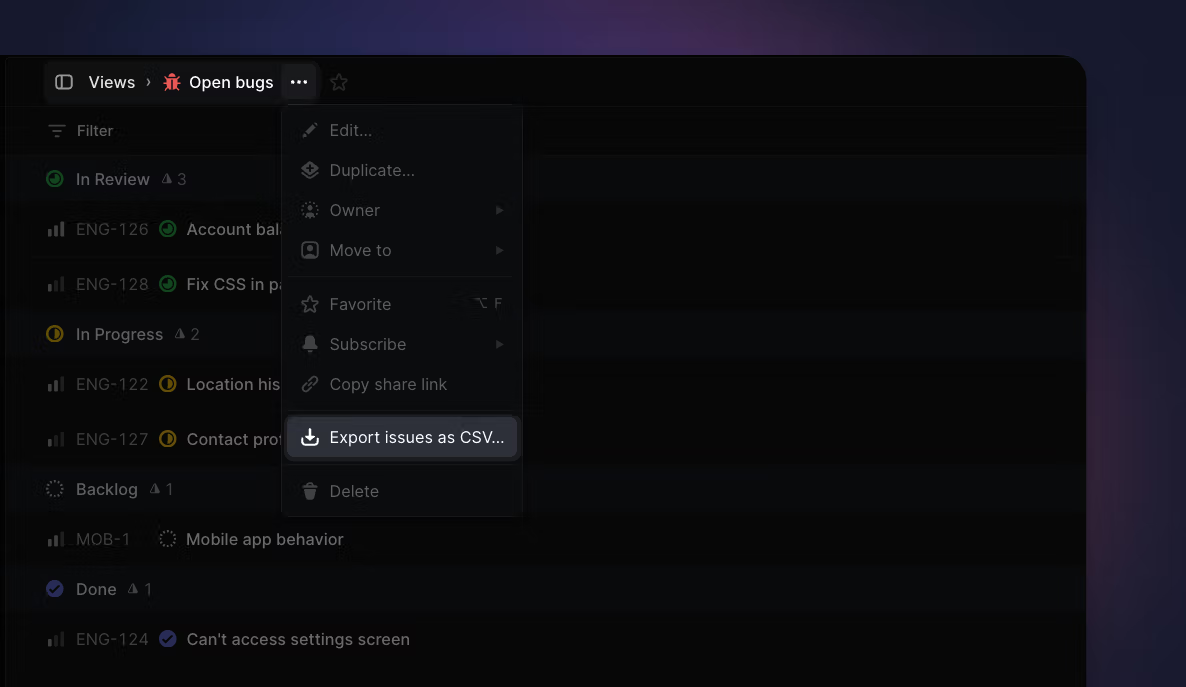
Exporting Data
Export your workspace data using built-in tools, integrations, or the API