Label descriptions and archiving
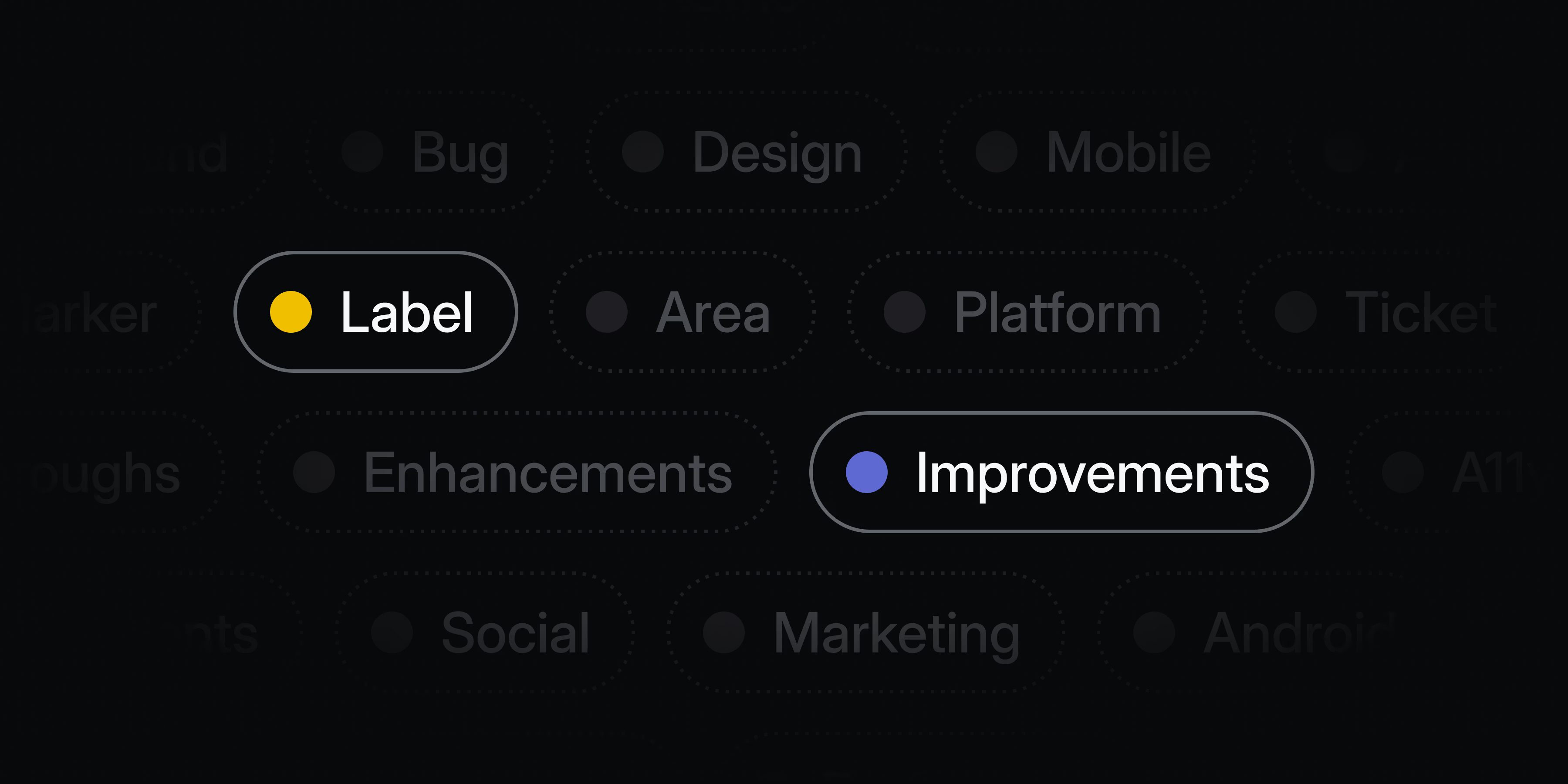
Label descriptions and archiving
Labels let you organize issues and projects in ways specific to your team or workspace. They can be used to define custom views and dashboards, or in Triage and SLA rules. We've made significant improvements to label functionality and management.
Label descriptions
Add descriptions to labels to clarify their purpose and when they should be applied. Hover over a label from anywhere in the app to read its description. Label descriptions also help inform Product Intelligence on when to suggest a particular label.
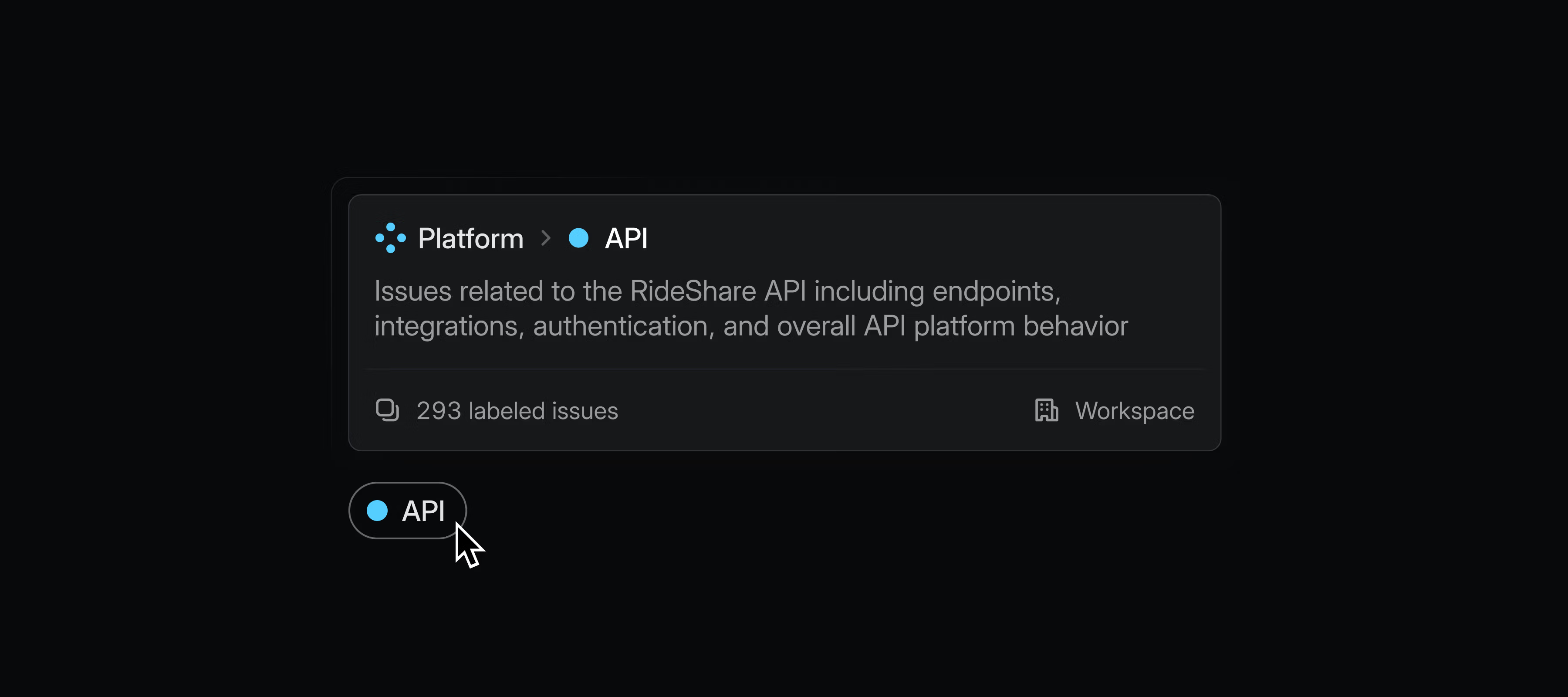
Archiving labels
Archive labels when they are no longer needed, but you wish to preserve historical data. Archived labels remain visible on issues and projects where they were previously applied and will continue to work in filters, insights, and views.
Label management
We've shipped a series of quality of life improvements for managing labels. You can now easily update labels in bulk, merge multiple labels together, and see triage and SLA rules that they affect.
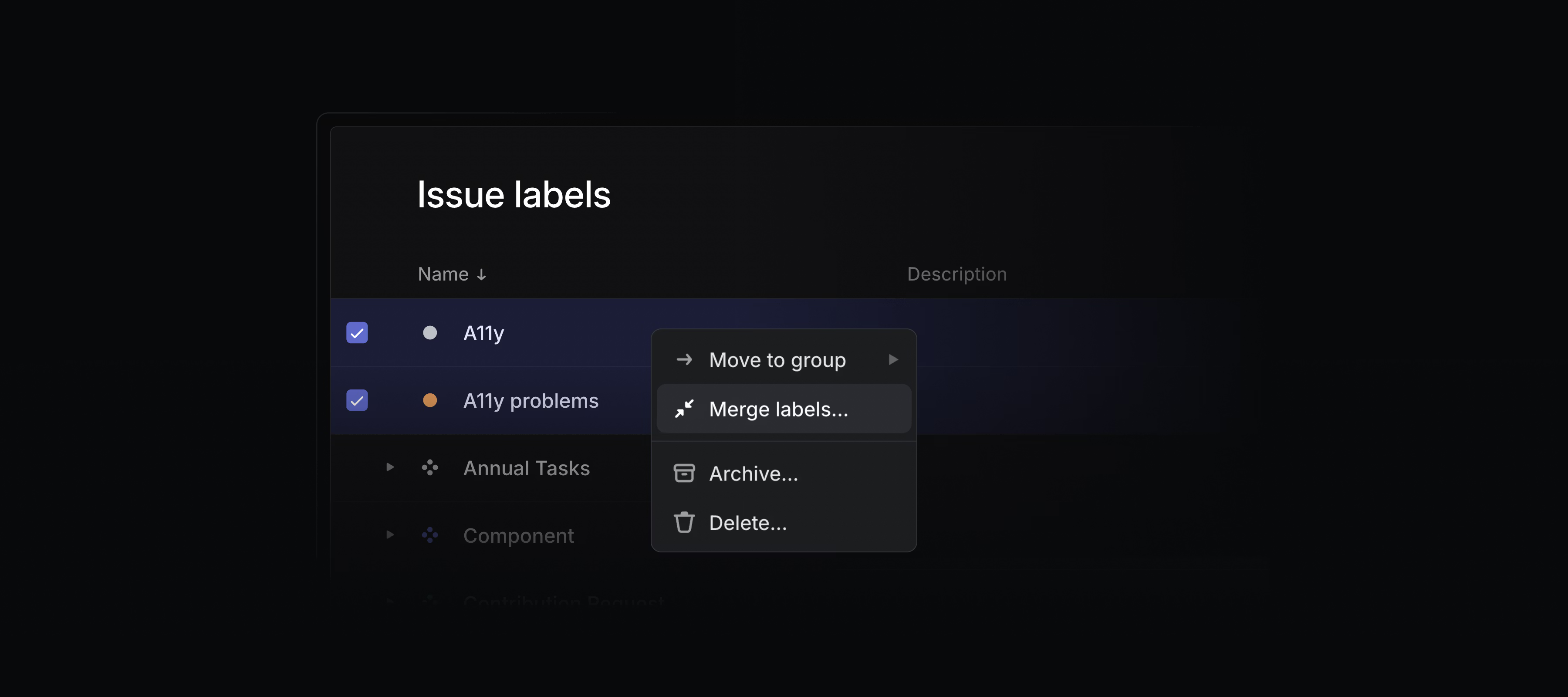
- EditorOpening or closing a collapsible section no longer causes unwanted scrolling
- ProjectsFixed vertical dragging in the project timeline when clicking next to a visible project bar
- SlackRemoved extra empty line below project update messages synced to Slack
- TimelineFixed project properties in the timeline view not updating in the sidebar after selecting a project
- Triage RulesFixed stopped triage rules rendering a confusing entry in issue history
- ArchiveImproved archive page performance by caching previously loaded items
- Customer RequestsArchived customer requests can now be displayed in the customer page
- EditorInline comments on text will remain if it is cut or dragged, giving you the ability to rearrange comments in your documents
- InsightsCharts now display sliced dimensions in a more logical order
- IssuesImproved the ability to override more issue properties from templates when passing both a template ID and separate URL params to the
/newissue creation path