Introducing Pulse — your personalized feed for what’s happening across your company

Introducing Pulse — your personalized feed for what’s happening across your company
Today, we’re launching Pulse, a new way to stay in sync with your product organization through a personalized, realtime feed of updates and discussions.
As companies grow, answering the simple question “What’s happening right now?” becomes increasingly hard. Information is spread across tools, projects, and teams, making it difficult to get a clear, high-level view.
Pulse changes that by bringing relevant updates from across your Linear workspace into a single unified feed. It’s tailored to the workstreams that are most relevant to you, and makes it easy to dive deeper into the projects, initiatives, or teams behind each update.
Tailored for you
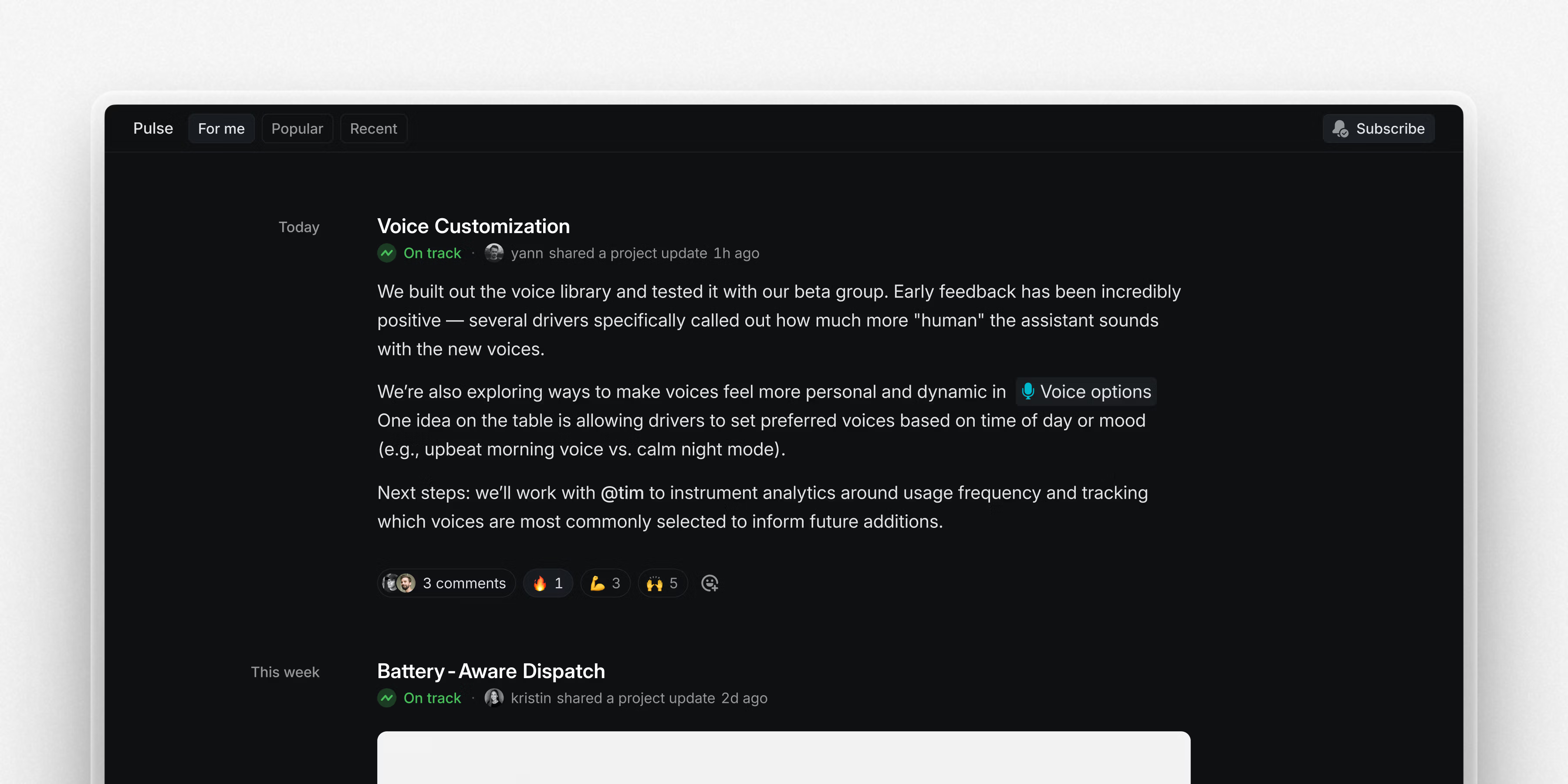
You'll see your own personalized feed inside Pulse called "For me", showing updates from projects and initiatives you are subscribed to or a member of. "Popular" and "Recent" show updates from across your entire company, providing a broader perspective and helping you stay informed about what's happening beyond your immediate focus.
A personal AI-generated summary of updates will be delivered daily or weekly to your Linear inbox. You can read it or listen to your Daily Pulse as a short audio digest for catching-up on the go. Audio is available on desktop and iOS, with Android support coming soon.
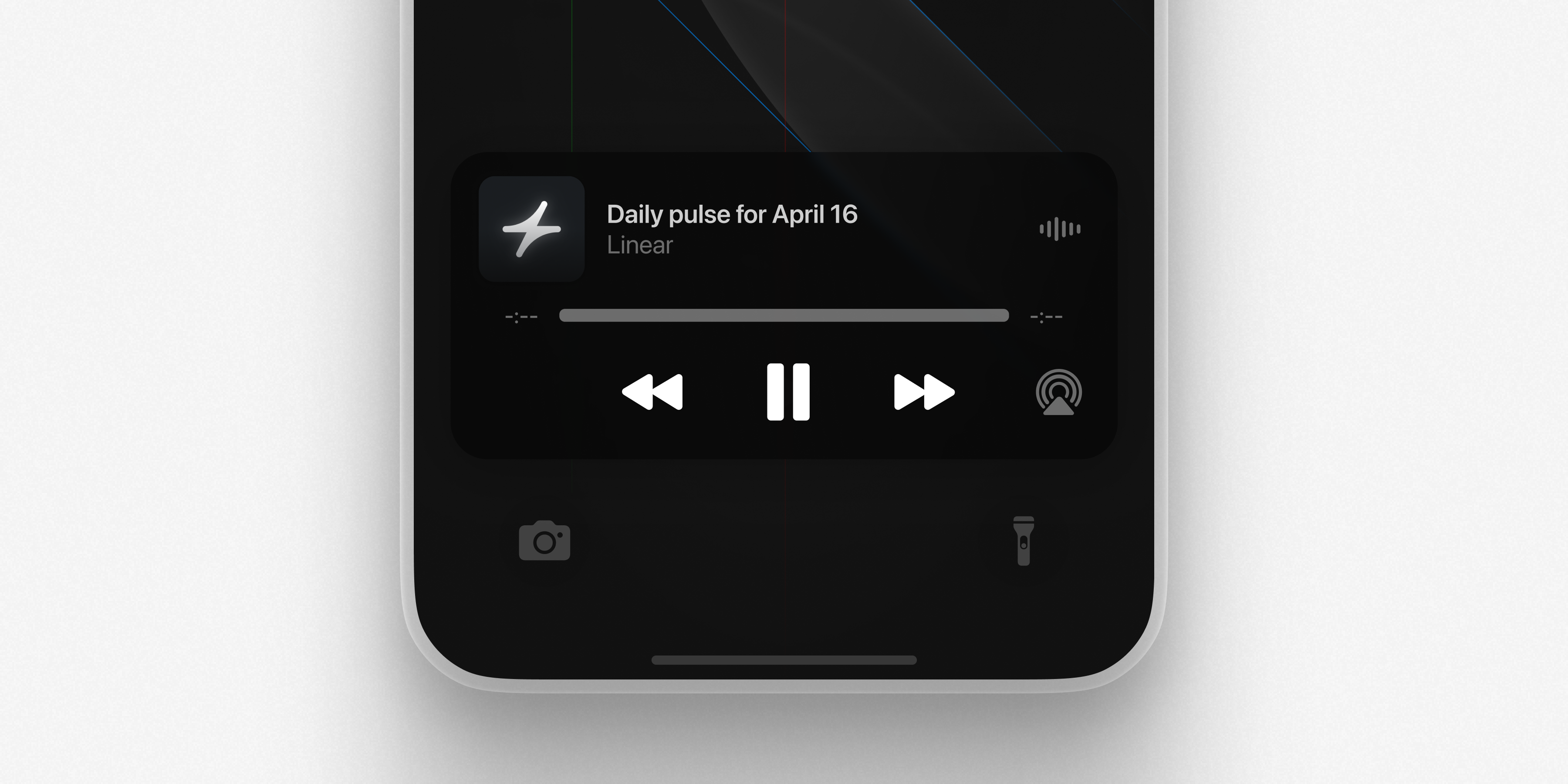
Pulse is available today on all plans. To enable it for your workspace and change the frequency of your inbox summaries, head to Pulse settings.
Pulse extends Linear’s vision of being the source of truth for your product organization by providing information that is timely, visible, and actionable.
- IssuesWhen moving issues to private teams, we now show a warning if the assignee is not part of the new team
- NavigationSelect menus now do not jump around when being scrolled to the bottom
- SettingsWorkspace admins are now allowed to delete project and initiative updates made by other users
- ViewsThe "Show empty columns" option now respects status filters, ensuring only filtered status columns are displayed even when empty
- AsksFixed an issue where zero-point estimates in the template were not respected when creating an Ask
- DesktopFixed double-clicking in the search field no longer maximizing the window
- ListsFixed a rare crash when grouping issues by status
- Project ArchiveDisabled property controls for archived projects
- ProjectsFixed copying the URL on the project page not copying filter and view option values
- SLAsFixed how business day SLAs are calculated when set by the rule
- Removed the ability to convert a regular label into a group label by setting it as the
parentIdon another label. Group labels can only be created by passing in theisGroup: trueparameter during label creation.