Issue Drafts
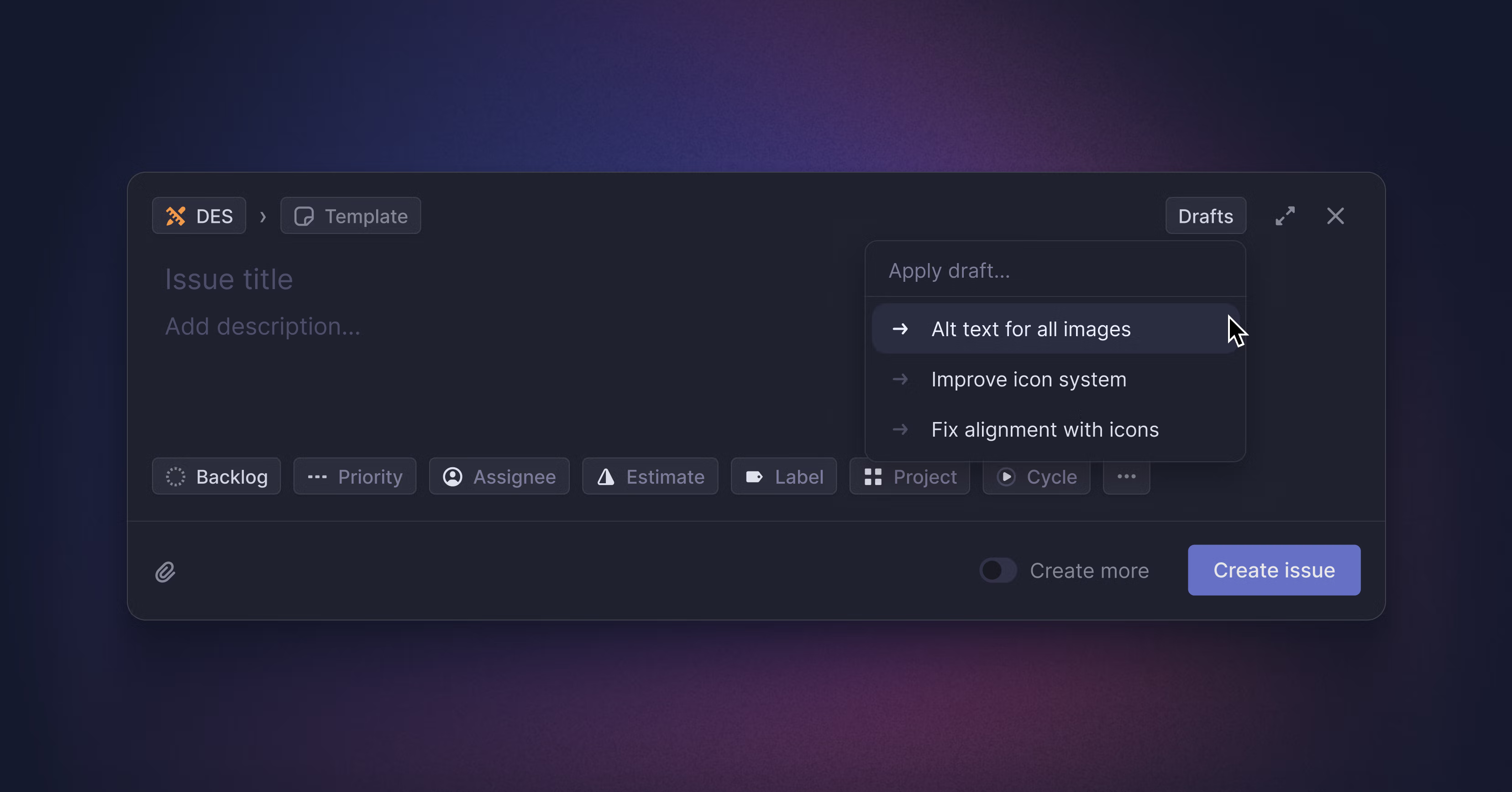
Issue Drafts
Drafts offer a way to store issues that you're not ready to create yet. Save an issue you're composing as a draft by using Esc or clicking the X icon and choosing Save draft when prompted. Your draft retains the issue's title, description and properties.
Saved drafts will persist on logout and are available across devices, unlike the existing feature that minimizes one issue you're composing when clicking elsewhere in Linear. Access your saved drafts by opening a new issue and clicking the Drafts button.
Keyboard shortcut trainer
There are many keyboard shortcuts in Linear that can help speed up your workflow. To help build habits of using some of the most valuable shortcuts, we've added a lightweight trainer. Trainer hints trigger when clicking certain buttons and menus in Linear's interface, and can be turned off by clicking on a hint or by using the toggle in Preferences.
- [API] We added
searchIssues,searchDocuments, andsearchProjectsresolvers to the public API - [Desktop] The "Recently viewed" button is now available on Windows desktop
- Issues in Linear created through our Jira Link integration will now be marked as Completed or Canceled in Linear when they are resolved in Jira
- We now quote message content by default when you create a Linear issue from a Slack message's overflow menu
- You can now duplicate issue and document templates
- Added a setting for opting out of all Linear notification digest emails in Notifications settings
- It's now possible to update the title of links attached to issues after you create them
- "View" button for opening different display options has been renamed to to "Display"
- Added a toggle to hide and display the SLA property in issue views and Triage
- When bulk moving issues to a different team we now show specific labels and projects that will be removed when the move completes
- You can now select a milestone from the Slack issue creation dialog when a project has been selected
- Added a contextual menu to quick filters section in project/cycle sidebar, so you can navigate to a corresponding project/label/user from this section
- Guest users can now change their email addresses via their user profiles
- Added "Current user" as an option when filtering by project lead & members
- Admins can now enable cycles on teams even if not members
- Fixed an issue where webhooks were not correctly triggered for workspace level labels
- Fixed a bug that was causing webhook secrets for OAuth apps to appear to continuously reset
- Fixed a bug where setting parent issue would not work correctly in some cases
- Shift Up and Shift Down keys now behave correctly when filtering contextual menus
- Fixed a bug where an item would still be selected in inbox if you clicked on the "Inbox" link in the sidebar
- Updating an issue in the Inbox view will not mark a linked notification as read anymore
- Fixed a problem where issues would be removed from inbox when re-opening auto-closed issues
- Fixed effort calculation in insights for issues with 0 estimate and no estimate
- Fixed a bug where comment details would overflow on small screens
- Fixed an issue where document bodies and issue descriptions were not automatically saved if you clicked on a sidebar item while having active changes in the editor
- Fixed a bug where selecting a project when creating an issue from Slack would sometimes reset a previous chosen status value
- Fixed a bug where "No milestone" would not show up as selected if you had other options selected in filters
- Fixed a bug where milestones couldn't be deleted from the project edit modal
- Fixed an issue where setting custom due dates didn't always work correctly
- Fixed a bug where the star icon wasn't displayed in the project list for some screen sizes
- Fixed misaligned select label in GitHub onboarding
- Fixed a problem where clicking on a team in the issue breadcrumb would not redirect to the correct team