Cycle cooldown
Cycle cooldown
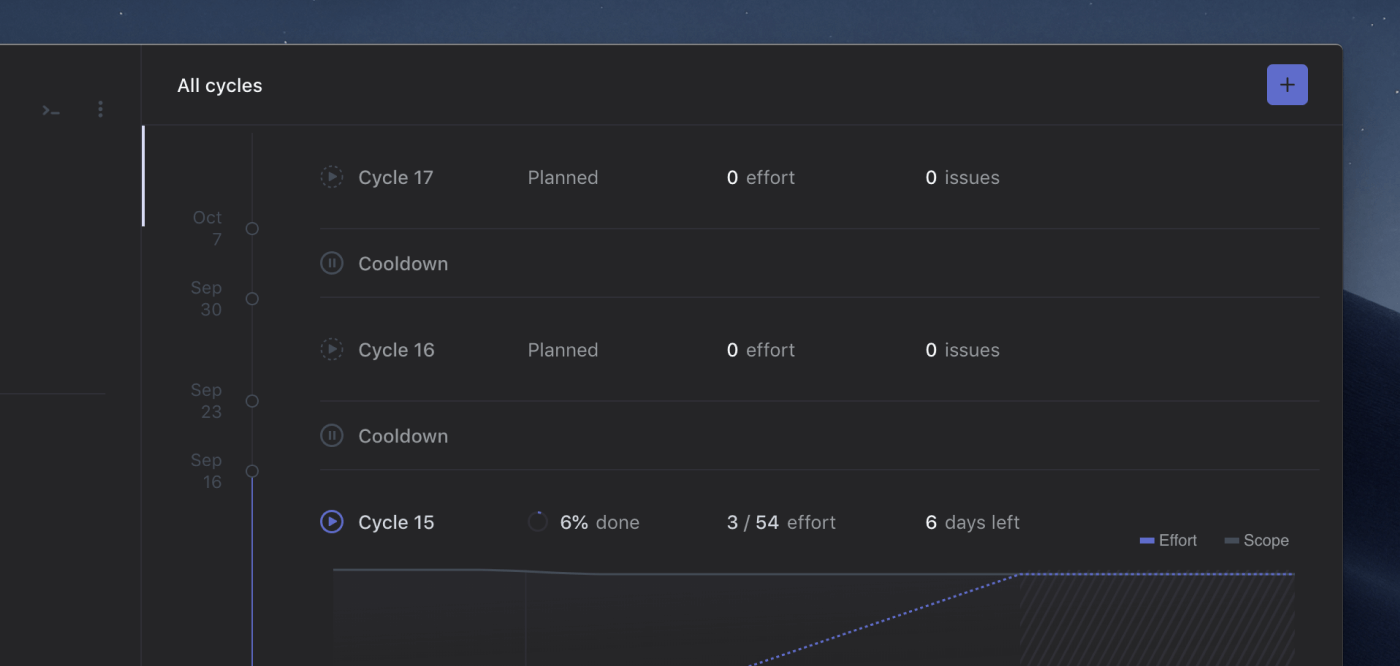
Some teams like have dedicated downtime between cycles to "cool down" or catch up on other tasks before jumping into the next iterative development cycle. Linear now supports configuring a cooldown period in the team settings.
Inline label creation
Creating new labels is now a lot faster. Previously, one had to jump to team settings to add a new label, but now you can do that straight from the command menu (Command/Ctrlk). When you have an issue selected, hit l to add a label to the issues, then select the "Create new label..." action.
Improved todo lists
Todo lists in issue descriptions have always been a great way to keep track of things that are still needed to be done to complete the issue. Now todo lists have received better styling and more importantly, you can check off individual items without having to go into edit mode.
To create a todo list in an issue description, type "[ ] todo" or press CtrlShift7.
Other improvements and fixes
- External links will now be opened in a new window by default. Preferences have been added to toggle this behavior
- All controls in the issue detail pane can now be reached via Tab
- ShiftEnter will now generate a line-break in the editor
- Fixed issue where reverting a pull request would close the associated issue
- Linear will now automatically upgrade itself if its in the background when it detects a newer release
- When @mentioning a user in the issue description, that user will now get added as a subscriber to the issue
- Fixed issue where navigation actions would trigger inadvertently
- Fixed issue with modifying pre-filled issues
- Links to team settings in the pre-populated issues will now point to the correct team's settings.