Team pages
Linear teams contain default views to organize issues and projects.
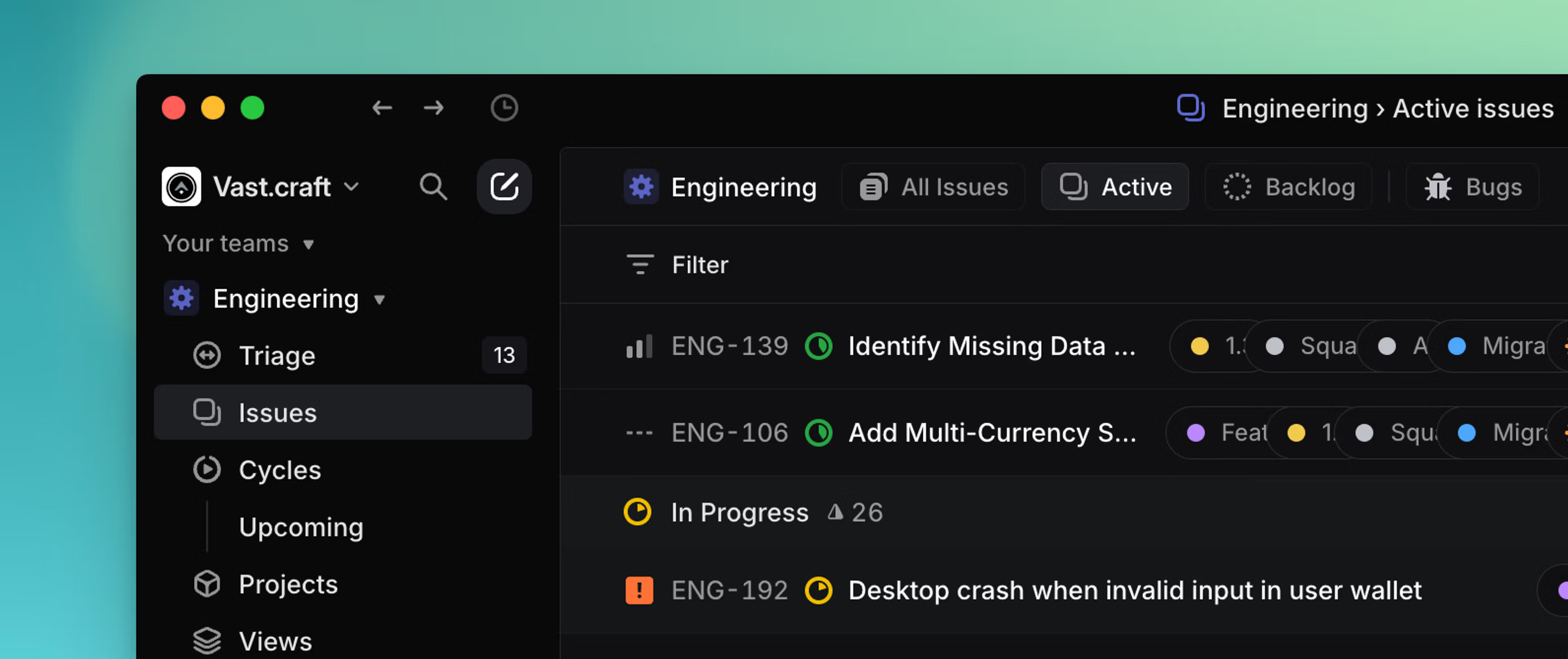
Overview
Teams on your sidebar have the following pages:
- Triage (when enabled)
- Issues
- Cycles (when enabled)
- Current
- Upcoming
- Projects
- Views
Archived issues can be found under the ... menu when hovering over a Team name or by using the keyboard shortcut g followed by x.
You can access views from the sidebar or with keyboard shortcuts.
G then A to go to active issues
G then B to go to backlog
G then E to go to all issues
G then X to go to archived issues
G then C to go to all cycles view
G then V for current cycle
G then W for upcoming cycle
Cmd/Ctrl B to switch to board layout (or back to list)
O then T to switch between teams, then use shortcuts to get to that team's views
Go to default team views from the sidebar
view name to go to that view
open team or Ctrl Shift 1-9 to go to a different team, then access that team's views
Issues
The Issues page shows all issues across the selected team that are not archived or deleted. This includes completed and canceled issues. There are default views within this page for Active issues and Backlog issues.
Active
Active shows all active issues on your team, which are the issues under Unstarted or Started categories in your team's workflow. If you're using our default states, these would include To Do and In Progress but not Backlog, Completed, or Canceled issues. Navigate to your team's active issues by hitting G then A.
Backlog
This includes issues in backlog, which is our default status for newly created unstarted issues. Navigate to your team's backlog issues by hitting G then B.
One backlog status exists by default but you can add more statuses in this group through team settings (e.g. Icebox). Any issues here will be updated to active (To do) status if they're moved to a cycle. You can also enable a cycle setting to automate the reverse: if issues are moved out of a cycle, they'll move to the backlog. See cycles under team settings for more information.
Archive
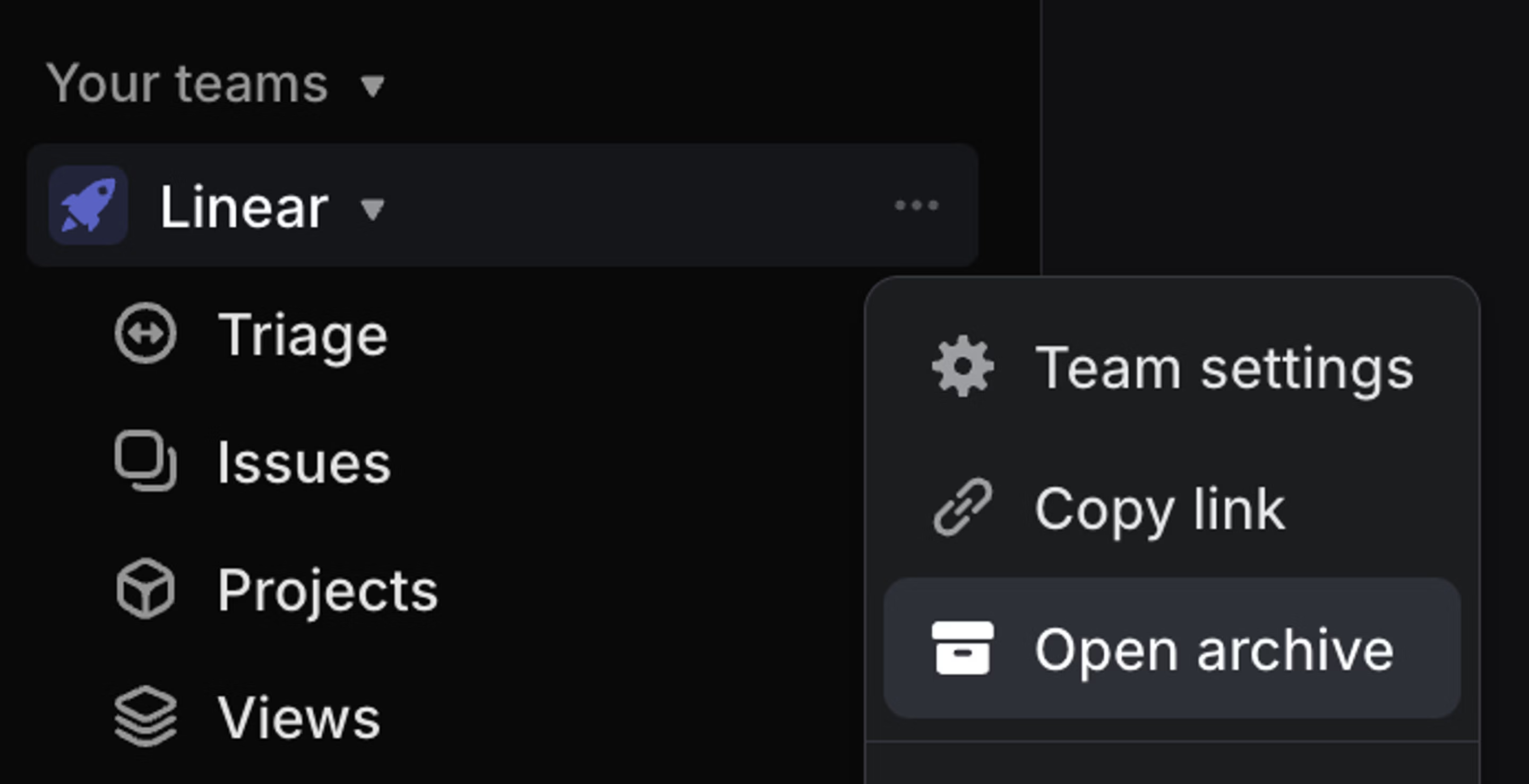
Your team's archive page contains all archived issues, projects, and cycles for the team as well as recently deleted items. Archived items are kept for historical reference and can be restored anytime using the # shortcut. Issue links will still work even if the issue has been archived or is awaiting deletion but issues and projects must be unarchived in order to make changes to them. Deleted items are permanently removed 14 days after deletion.
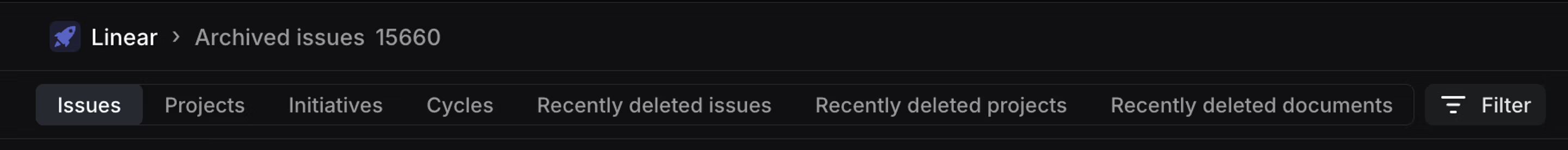
Navigate to your team's archives page by clicking on the three dots next to your team's name in the sidebar and selecting Open archives... or use the keyboard shortcut G then X.
Cycles
The Cycles page displays current, future, and past (unarchived) cycles and and shows some high level overview for you to compare between cycles. Click into any cycle here to view cycle issues and graphs. Past cycles will be archived according to the settings in auto-archive.
Current cycle opens the current cycle and Upcoming opens the next cycle.
Projects
Projects shows all projects what are assigned to the team.
Views
See existing custom views created for your team or workspace. You can also create new issue or project views from here.