My issues
See your most important issues in one view.
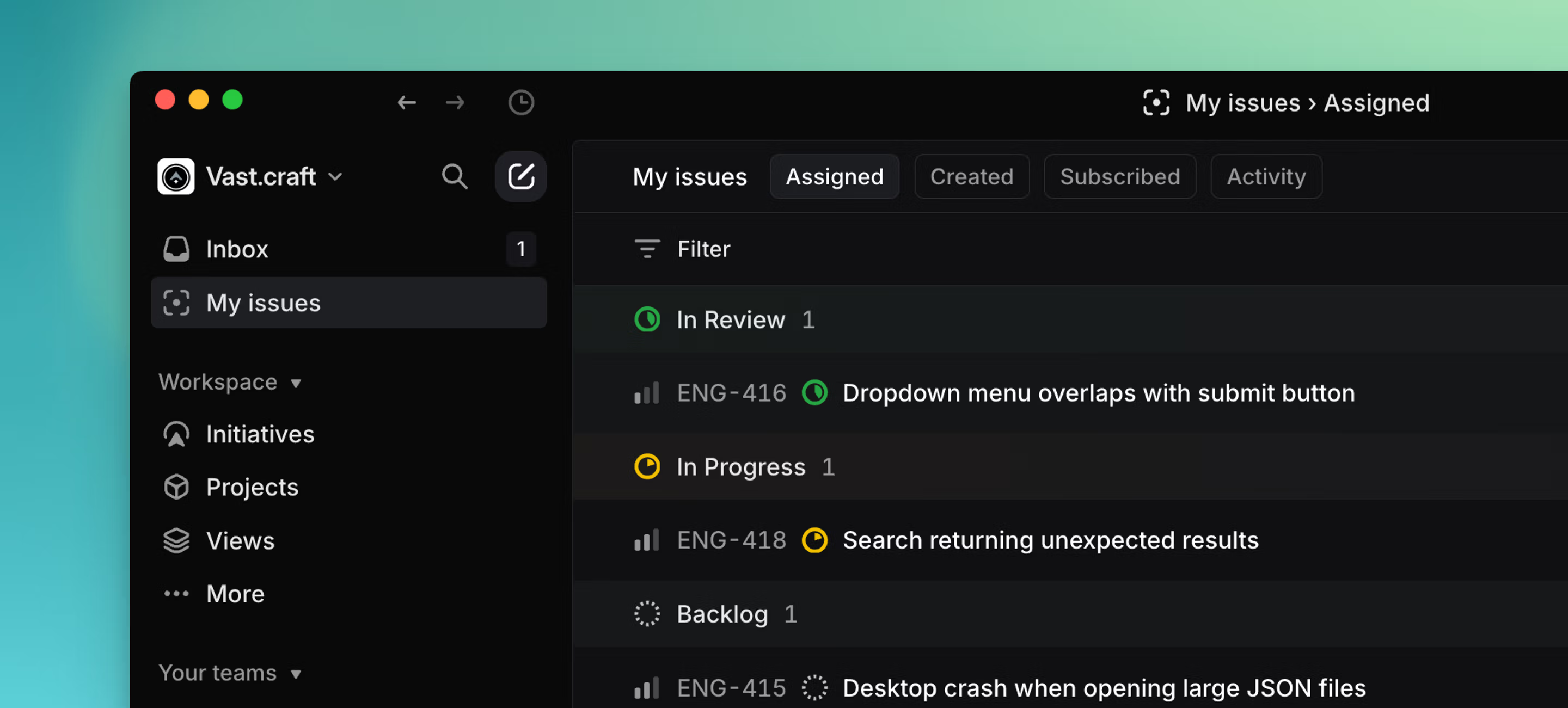
Overview
My issues is a curated view that shows your most pertinent issues. It's split into four tabs: Issues assigned to you, created by you, to which you are subscribed, and issues with recent activity.
G then M to go to My Issues
Shift S to subscribe to issues
Cmd/Ctrl Shift S to unsubscribe to issues
Find My Issues in the top left sidebar under Inbox
Open an issue then click the three dots (more menu) at the top of the Activity to subscribe or unsubscribe to it
my issues to go to my issues
Basics
Curated priority order
By default, My issues uses a unique grouping called Focus that attempts to organize issues assigned to you in order of what you'd want to work on first. Issues are grouped in the following order:
- Urgent Issues
- Issues with SLAs
- Assigned issues blocking others
- Issues in your current cycle (optional)
- Issues in future cycles (optional)
- Other active (e.g. issues in progress that do not fall into previous categories)
- Triage (optional)
- Backlog issues
- Done
- Cancelled
Within each category, issues are ordered by priority, with started issues showing first.
You can change the grouping options from the display options on the top-right of the view.
Created issues
My Issues is also where you'll find a list of all the issues you've created in the workspace, ordered by creation date. This includes issues you create via integrations with Slack, support tools such as Front, Intercom, and Zendesk, and Sentry.
Subscribed issues
You're automatically subscribed to issues assigned to you, in which you've been @mentioned, and created by you. From subscribed issues (and most other places in the app), you can unsubscribe from issues individually or in bulk by selecting the issue(s) and then pressing Shift S. Do the same with Cmd/Ctrl Shift S to manage subscribers. Unsubscribe options show up in the command menu but not the contextual menu.
Activity
The activity tab will show issues with the actions below that have occurred by date.
- issue created
- issue updated
- assigned issue state changed
- issue commented
- comment reacted
- opened pull request