Pulse
Pulse keeps you informed about your workspace's project and initiative updates.
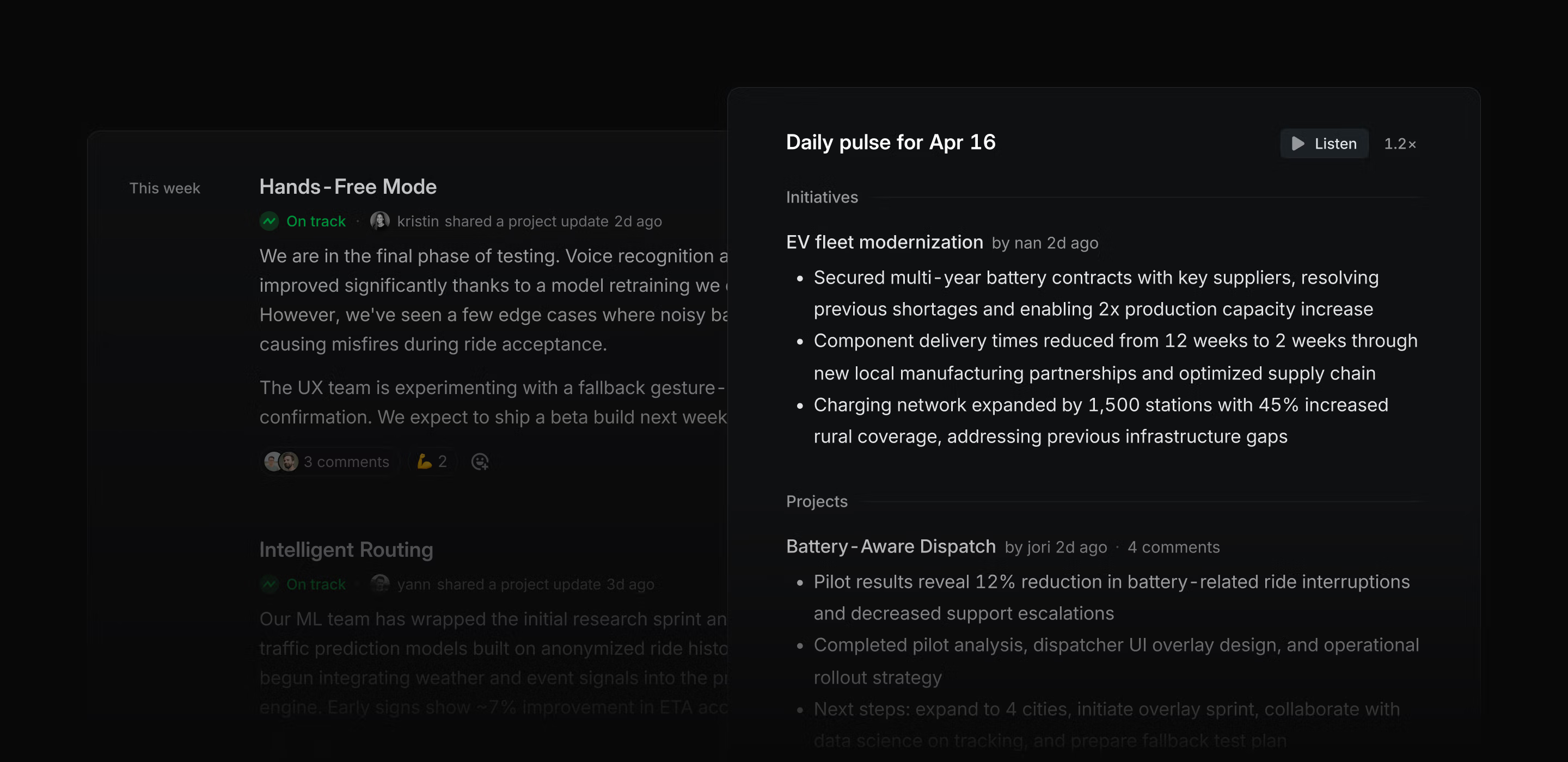
Overview
Pulse is a feed of project and initiative updates in your workspace. It's available as a sidebar item when you want to read full updates as written, and as daily or weekly summaries delivered to your Inbox.
Basics
Enable Pulse
Admins can turn on Pulse for their workspace in Settings > Pulse, and set a default cadence for delivering summary notifications (Weekly on Mondays, every weekday, or never). If users customize their own schedule, they will override this default. Pulse is available on all Linear plans, but as a workspace-level concept it is not available to Guest roles.
View Pulse
Read the full text of updates from the Pulse page in your sidebar. Optionally, customize your sidebar by right clicking on to change whether Pulse always appears, only appears when badged, or never appears.
Choose a specific Pulse tab to focus on the updates you want to see. The For me tab includes projects you're a part of or may be interested in. Popular gives priority to recent updates with emoji or comment engagement. Recent displays every update organized by recency.
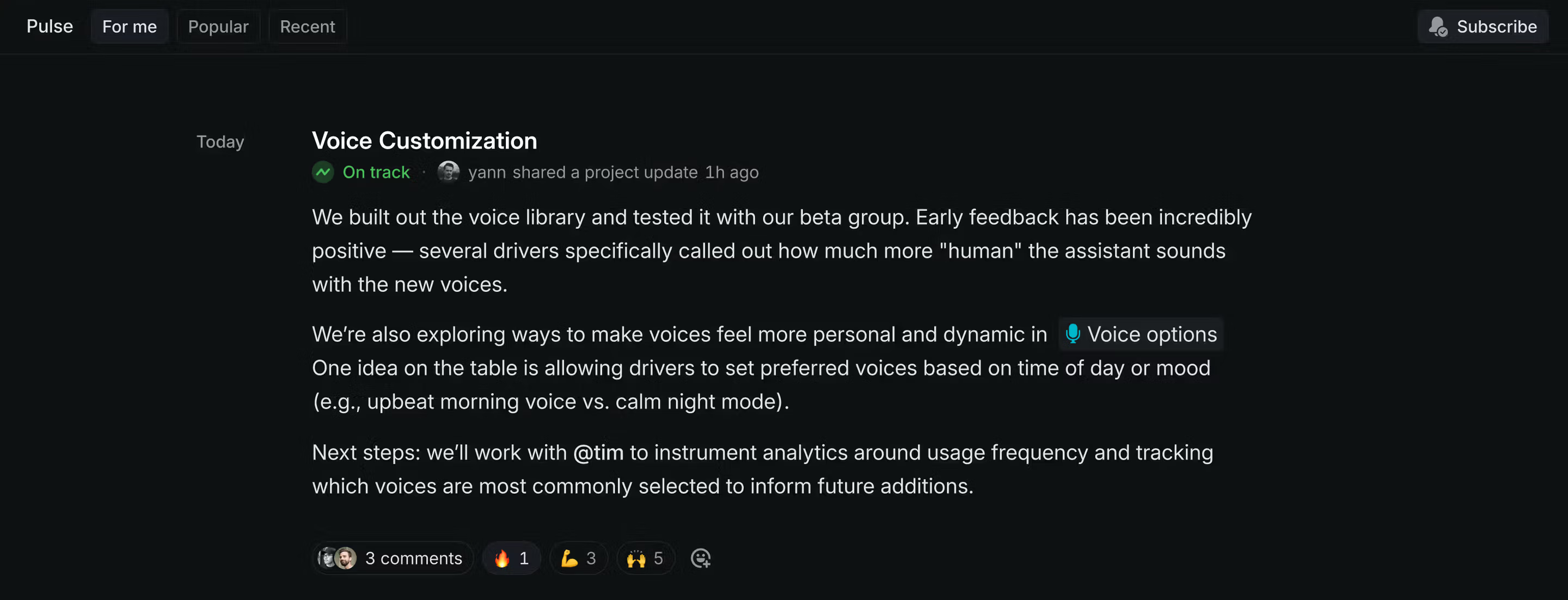
Inbox notifications
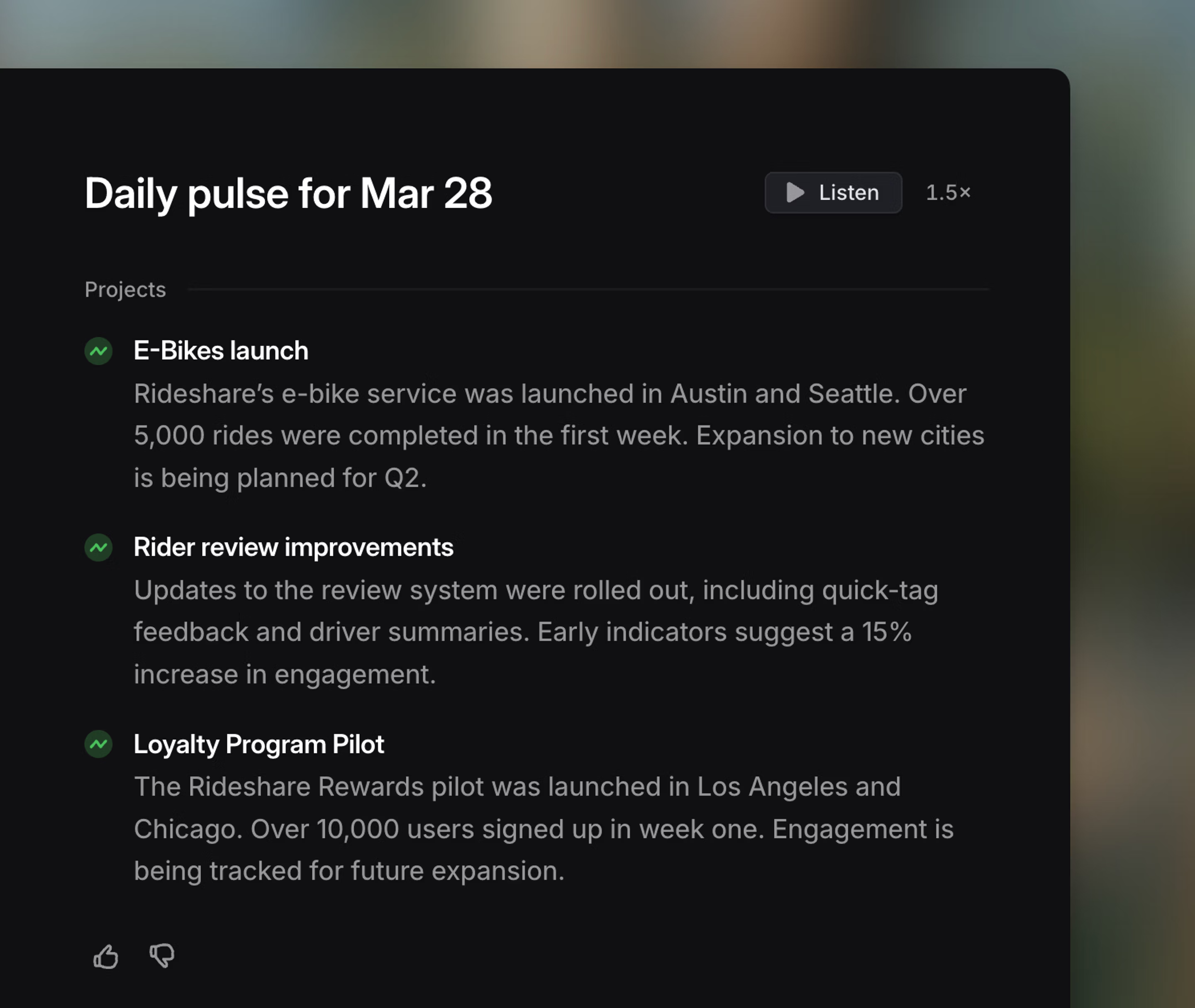
Optionally, receive daily or weekly update summaries to your Inbox. Customize the cadence by right clicking on a Pulse inbox notification, through the Subscribe menu in Pulse, or in Preferences. Pulse updates arrive in your inbox by 7:00 AM in your local time.
These notifications contain updates for projects when
- You're a member of the project
- The project rolls up to an initiative you own
- You explicitly subscribed the project
- You're subscribed to all sub-projects for a project's initiative
- You're subscribed to all project updates from a particular team
You'll also receive Initiative updates to inbox when:
- You're the initiative's owner
- You're a member of the initiative's projects
Custom feeds
Optionally, create personal feeds in Pulse based on custom filters.
In busy workspaces with a high velocity of project and initiative updates, this can help narrow focus to a specific set of updates without needing to subscribe and unsubscribe to/from individual projects and initiatives. These feeds are only visible to you in the main Pulse page, and cannot be shared with others or subscribed to.
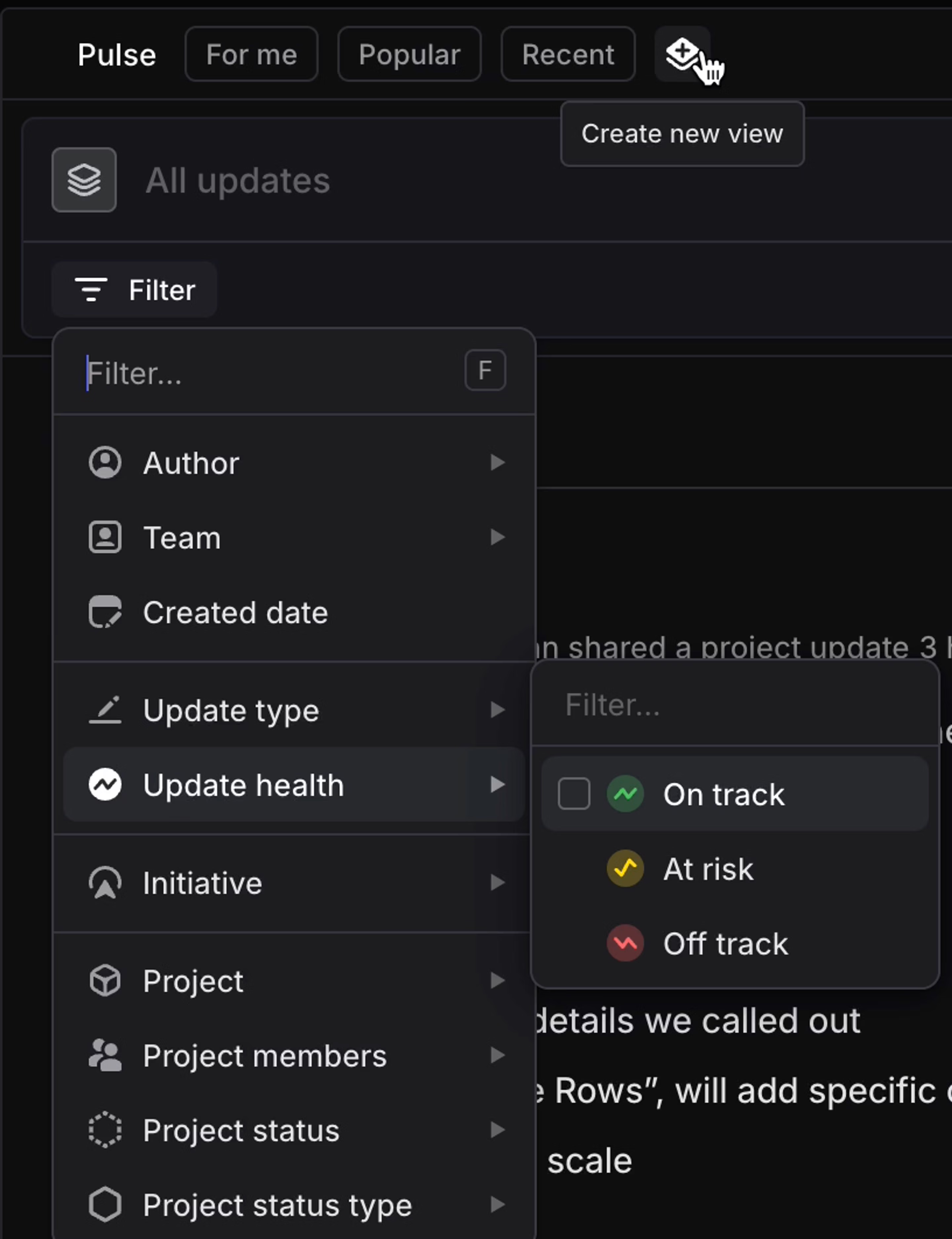
Pulse audio
When consuming Pulse from your Inbox on desktop, web or mobile, click on the Play button to hear your summarized updates read aloud. Audio is not available in the Pulse sidebar page.