Automatic embeds
Linear automatically detects links from common applications and will embed them automatically.

Basics
Youtube
Paste Youtube links directly in Linear descriptions or comments. We'll create an embed automatically.
Descript
Paste Descript links directly in Linear descriptions or comments. We'll create an embed automatically.
Loom
Paste Loom links directly in Linear descriptions or comments. We'll create an embed automatically.
Figma
As long as you've set up the Figma integration, pasting a Figma link will embed a file preview.
Prevent embeds
If you'd prefer to display the url rather than the embed, click "Keep as link" or press ESC after pasting the link.
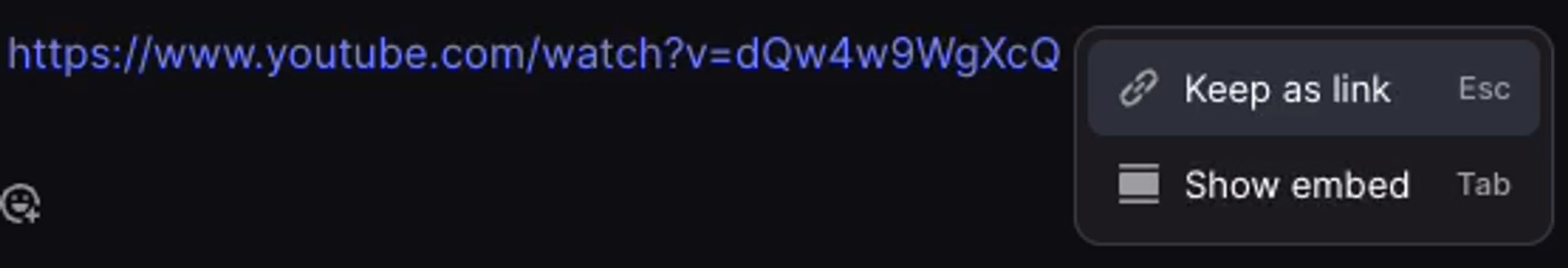
Link to anything
You can also link to any URL using the "Add Link" option. Link to Zendesk, Front, Intercom or any other URL from the ... menu in any issue or the keyboard shortcut Ctrl/CMDL. This will add it as a dedicated link section under the description for easy access.