Create new issue URLs
Link to a new issue creation page in Linear and prefill fields using query parameters.
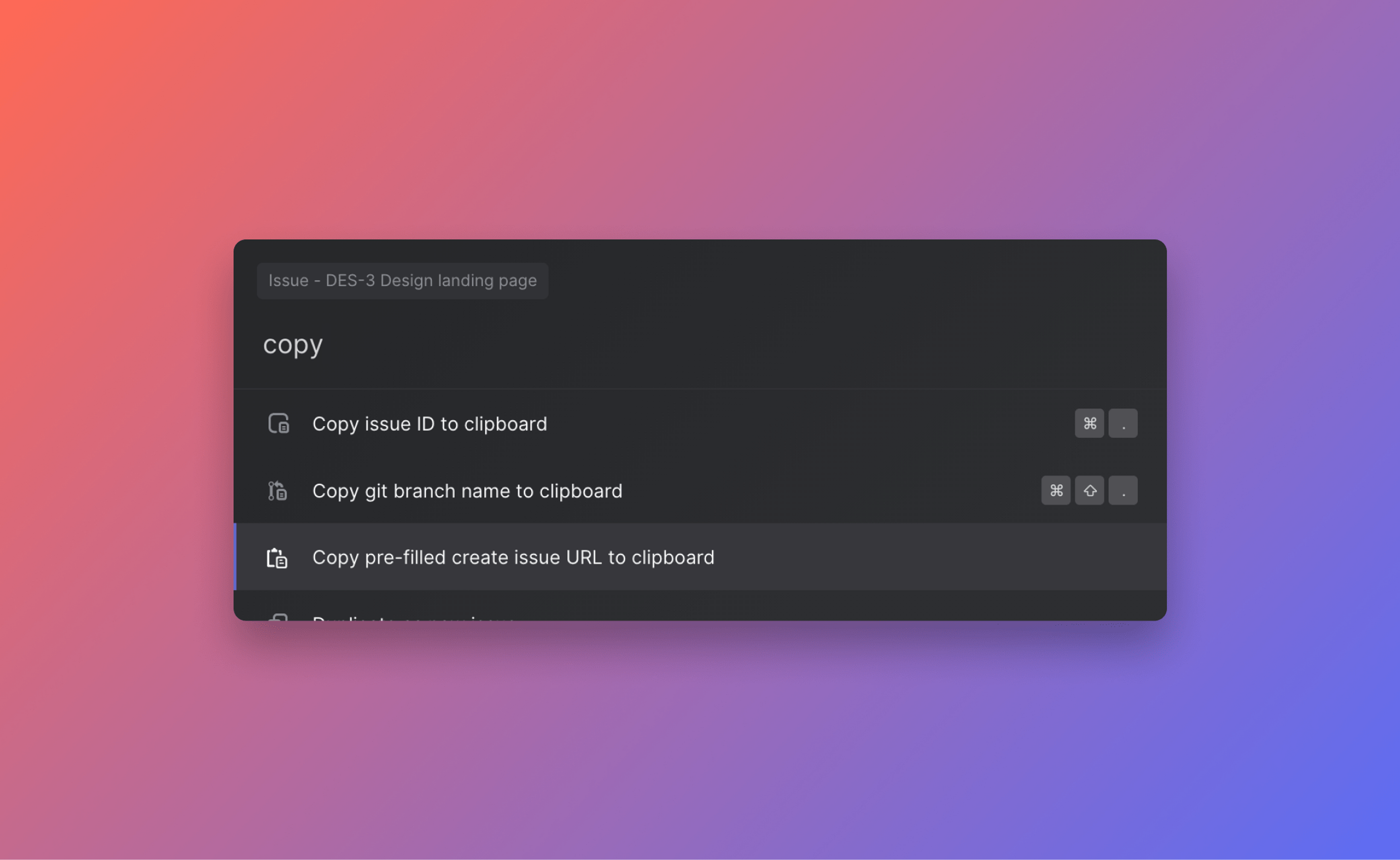
Overview
The following links trigger the creation of a new Linear issue in any browser and you can add query parameters after any of them to pre-fill issue fields.
For example, you can assign new issues to a specific person, set an estimate, add labels, or combine multiple parameters with instructions in the description to create a template for a user to fill out.
Only available via the command menu
Basics
Generate pre-filled link
From the app, type Cmd/Ctrl K then pre to bring up copy pre-filled create issue URL to clipboard to quickly create a URL.
Supported fields
We support the following query parameters:
- title
- description
- status
- assignee
- estimate
- label
- labels (comma-separated)
- cycle
- project
- template
Set query parameters
Title and description will display the inputted text.
Use the display name or UUID identifier to set other parameters. For example, set a status with status=in+progress or status=<UUID identifier> and a cycle with cycle=8 or cycle=cycle+8.
Assignee is set with a user's full name as well as the display name or identifier.
Estimates can also be set by their point number e.g. estimate=4. T-shirt sizes have the following point values: - (0), XS (1), M (2), L (3), XL (4).
For templates, go to your team's templates (under team settings), hover over the template you want to use and then click the copy icon to copy the link.