Security & Access
Manage your account security and access.
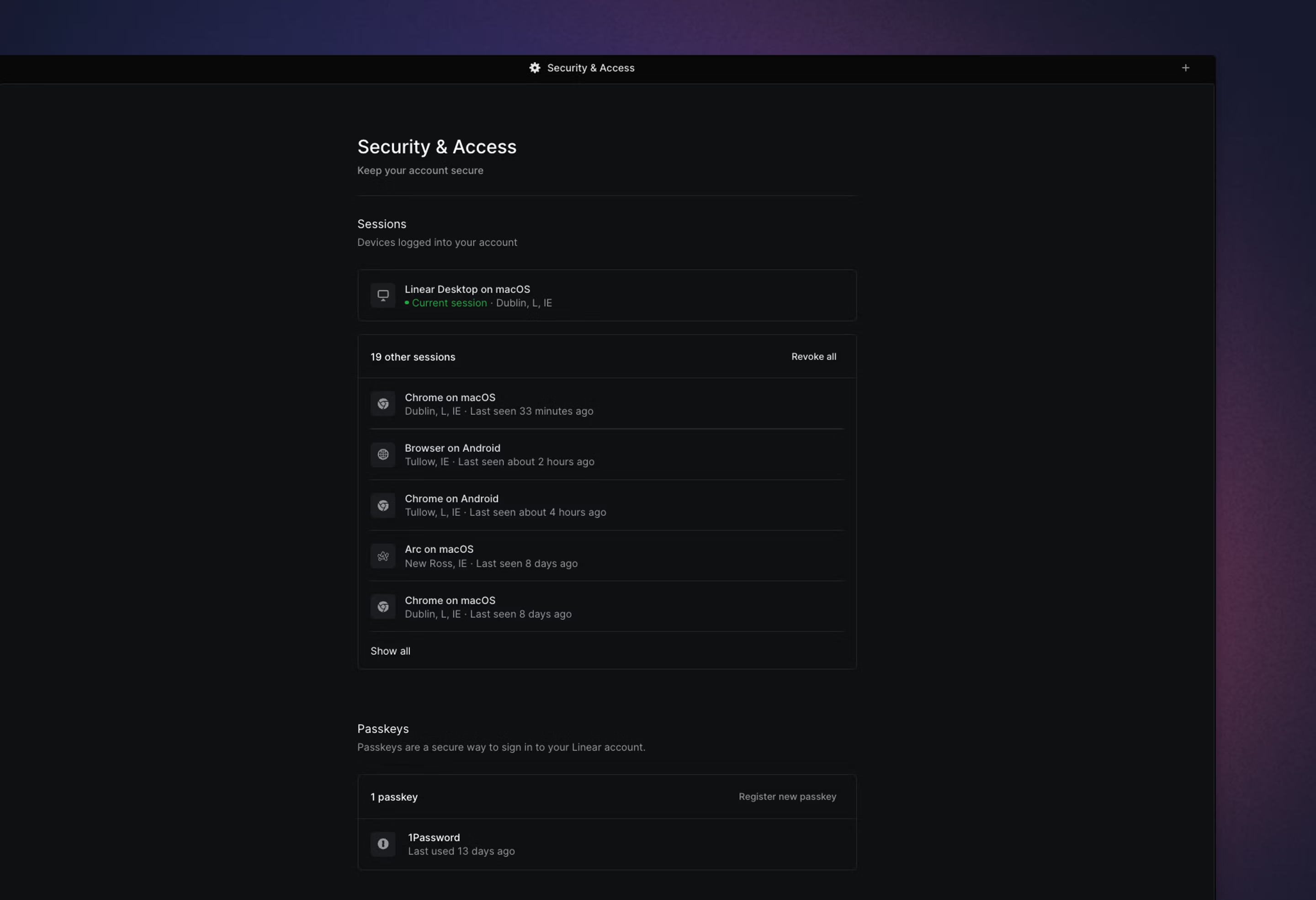
Overview
The security and access page allows you to view and manage connected devices and applications.
Sessions
See a list of current and previously connected devices from here along with details of the location, source type and date last seen.
To revoke individual sessions, hover over them and choose the Revoke access option. To remove all connections except the current one, choose Revoke all.
You can view additional details such as IP address or the original sign in date, by clicking on each entry.
Inactive sessions will be automatically expired after 30 days.
Passkeys
Passkeys allow a secure and fast login without having to rely on passwords. They are supported by all major browsers, mobile operating systems, and many password managers like 1Password. You can register multiple devices to login via passkey from this page.
Personal API keys
Create or revoke API keys associated with your account.
View a list of your authorized OAuth applications here and the permissions they have been granted. You can remove their access by hovering over them and clicking on Revoke access.