Find and filter
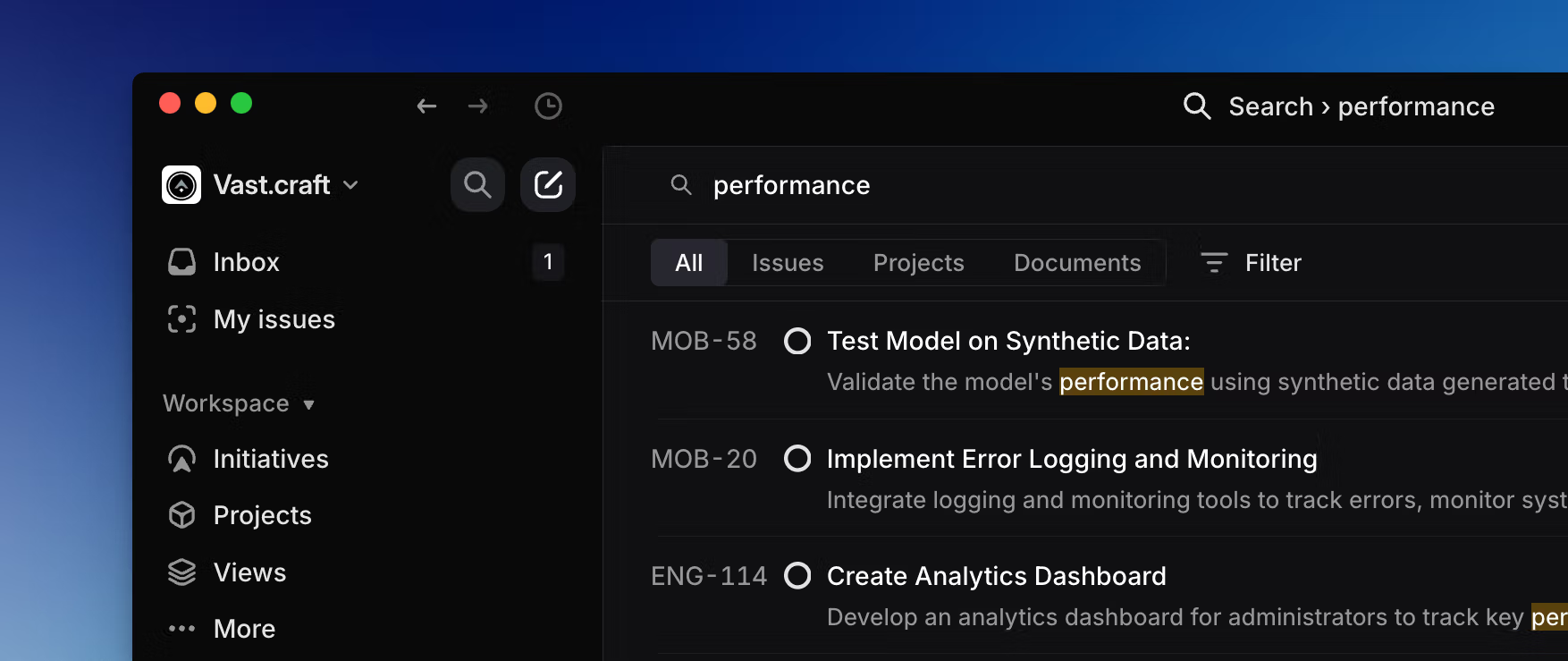
Search
Quickly find issues with our different built-in search options.
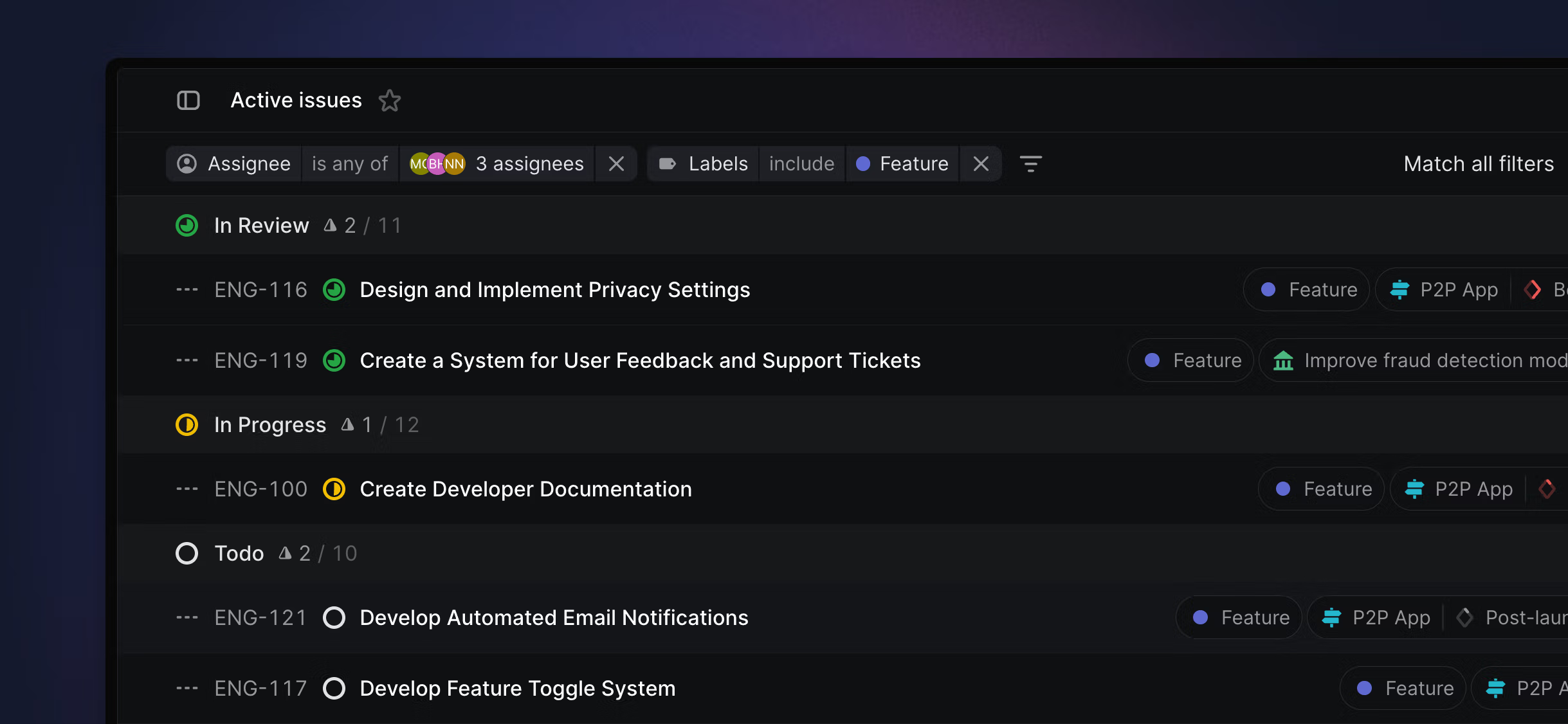
Filters
Filters allow you to refine existing views and create custom views to show only the relevant issues.
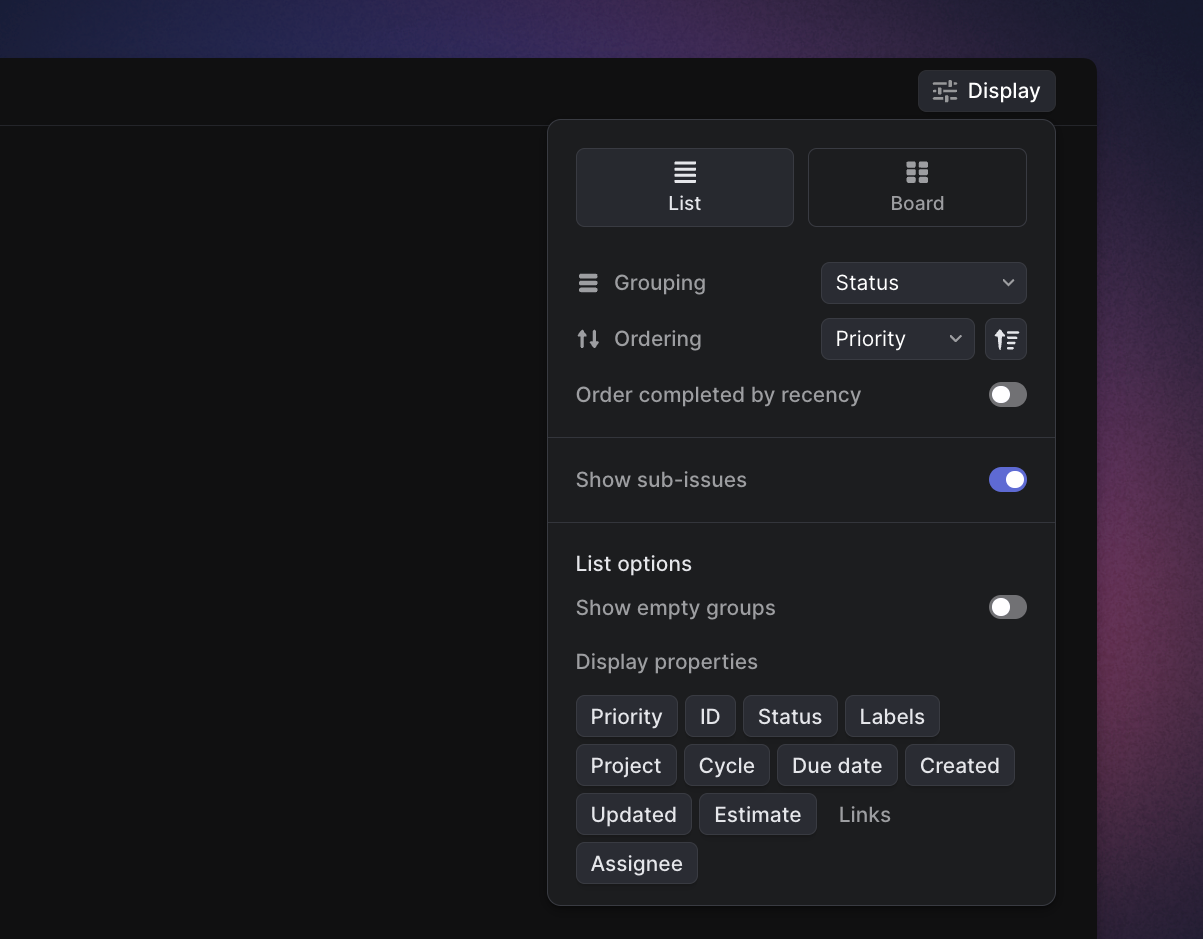
Display Options
Display options let you group and order issues and projects to determine which information appears in your view.
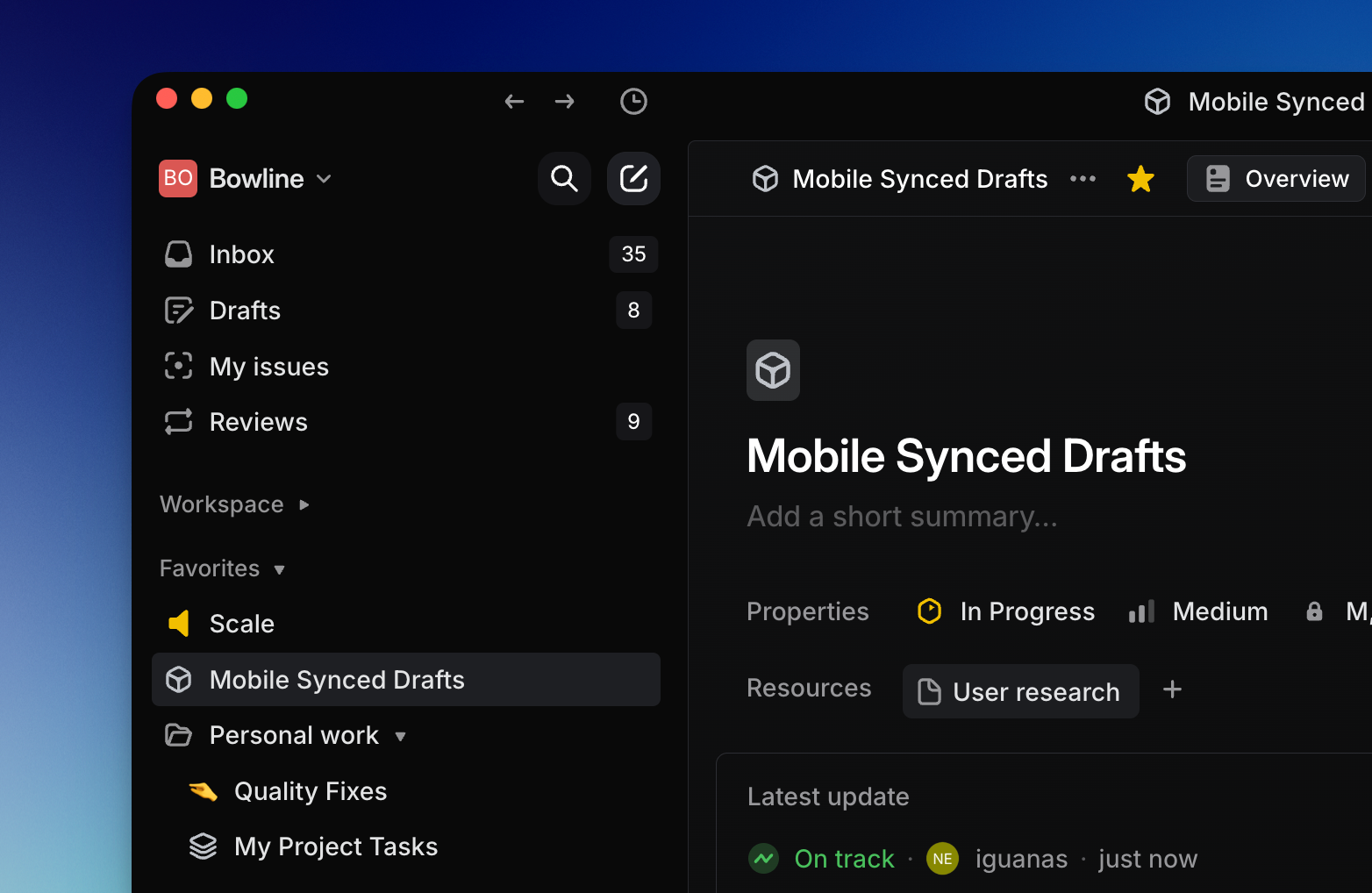
Favorites
Favorite views you frequently use.