Move to new team
Move issues to new teams after you create them
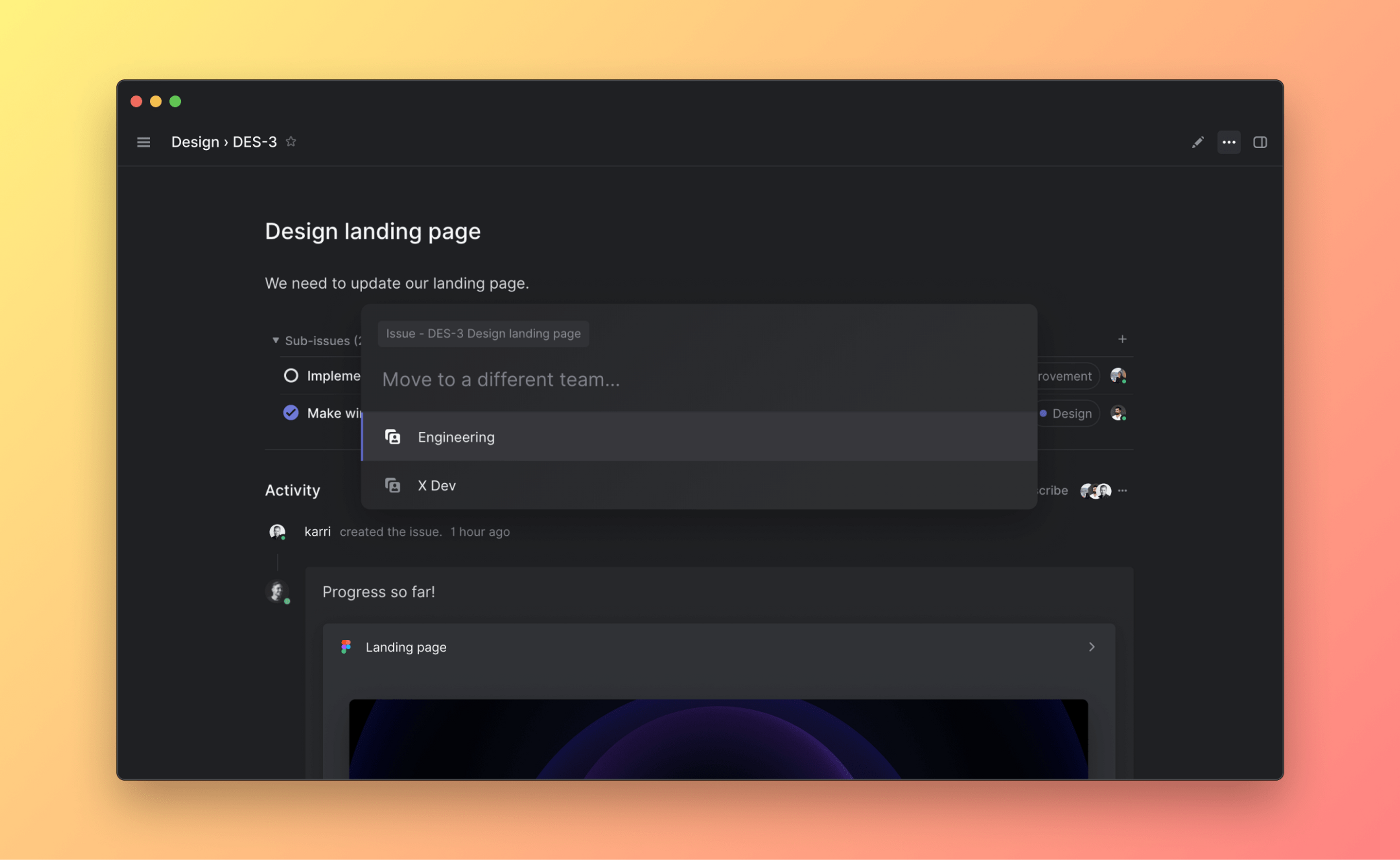
Overview
Move issues that were assigned to the wrong team or that are ready for another team to take over. If you're consolidating or creating new teams, you can also move issues in bulk in just a few steps.
Cmd/Ctrl Shift M to move an issue to a new team
Ctrl Shift T to switch team when creating issue in the new issue modal (you must save the issue first if creating it in full screen view)
Basics
Move issues
Before moving issues, read the next section on how to retain team-specific data.
For a single issue, simply use Cmd/Ctrl Shift M to move an issue to a new team. To move issues in bulk while retaining as much data as possible, select issues manually or with filters before moving them. Use Cmd/Ctrl A to select all issues on the list or board.
Cmd/Ctrl Z will undo moving an issue if you moved it by accident, but it will not undo the removal of issue data.
Retain data
Many issue properties in Linear are team-specific and will be removed from an issue when it's moved to a new team. To avoid this, you can create the same property in the team you are moving the issue to as well as employ a few work arounds.
Here are workarounds for how to retain as much data as possible:
| Issue property | Workaround | |
|---|---|---|
| Cycle | Removed | Create a temporary label (e.g. Cycle 1) before moving issues if you'd like to retain the grouping when assigning issues to the new team's cycles |
| Labels | Removed | Create a label in the new team with the same name. |
| Projects | Removed | Add the new team to the current team's project. |
| Relations | Remain | |
| Priority | Remain | |
| Issue ID | Changed | A new issue ID will be created in the new team. Old issue URLs will redirect and searches for the old ID will bring up the issue |
| Status | Changed | If the same status name exists, it will be matched. Otherwise, it'll be assigned the first status in the same category. |
Old Issue IDs and URLS
When you move an issue to a new team, we generate a new issue ID and unique URL for the issue. Old URLs will still work and redirect to the new issue URL. Searching for old issue IDs will also bring up the current issue (unfortunately, this doesn't work for old issue titles). Inline references to issues (like #ENG-123) will redirect when clicked, but won't update visually from the original issue ID they're associated with.
Bulk move and delete team
Sometimes you'll want to delete the old team after moving issues over to a new one. Make sure to check that the transfer went smoothly and moved over all issues in the team before deleting the old team. Please note that archived issues must be moved separately if you wish to retain these issues moving forward. Deleting teams is permanent and not reversible. Only admins can delete teams.