Board View Updates
A new way to switch between List and Board view.
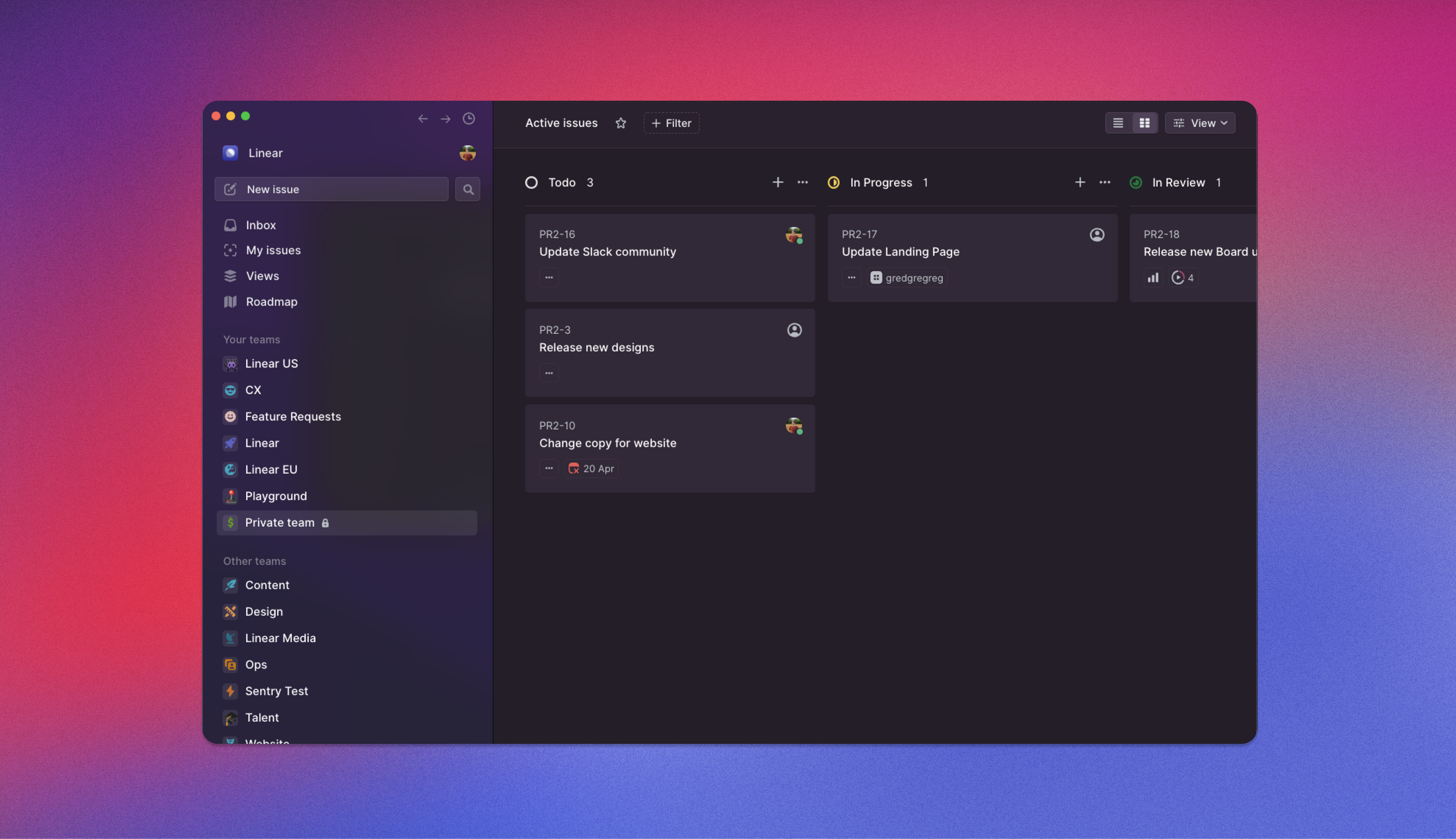
We are streamlining the sidebar and moving the Board to the Issue View, where you can easily toggle between List view and Board view.
To quickly toggle from List view to Board view you can hit CMD/CTRLB on your keyboard. If you prefer Board as a default view, use “Set as default” in the “View” menu.
You can now also use Grouping in the View options to group your Board issues by Status, Assignee, Project, Priority and Cycle.
The default grouping for Backlog view is by Priority — this helps with Backlog prioritization.
FAQ
Did we miss something? Have a question? Email us at hello@linear.app to let us know.