Label views
Label views show all issues under a specific label or label group.
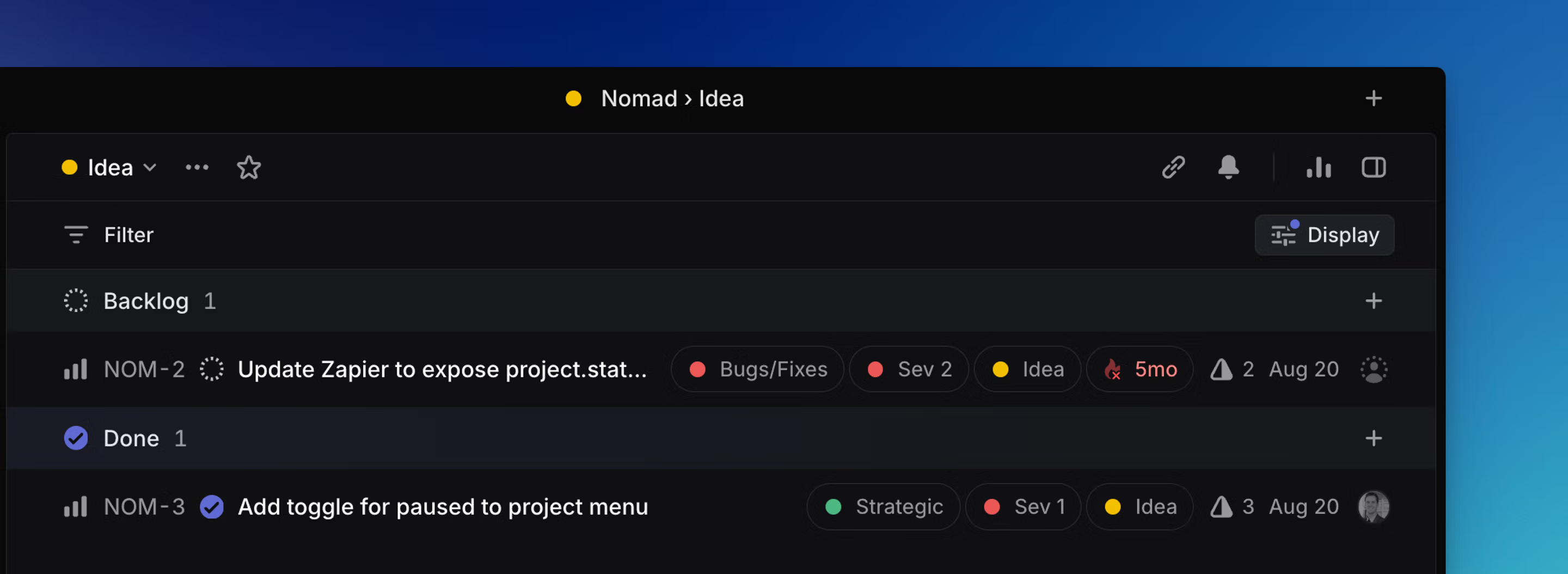
Overview
Label views show you all the issues associated with a label.
O then L to open a label view
Click on a label from an issue, board, or list to open the label view
open label to open a label view
Basics
To open a label view, click on the label or label group from a board, list, or issue view. You can also use O then L to launch a menu and select the label view. You can favorite label views as well as filter them. Team-specific label views only show issues in the specific team associated with the label, whereas workspace label pages show issues associated with the label from all teams.
Workspace labels
If multiple teams have a a team-specific label (e.g. Design), and you want to view all issues with the same label across these teams, it is possible to use filters and custom views to do so.
To set this up, create an All teams view, then apply a filter for the specific label. Make sure the label is spelled exactly the same across all teams, though capitalization and label color don't matter.