Roadmap
The roadmap shows a timeline of all projects in your company's workspace.
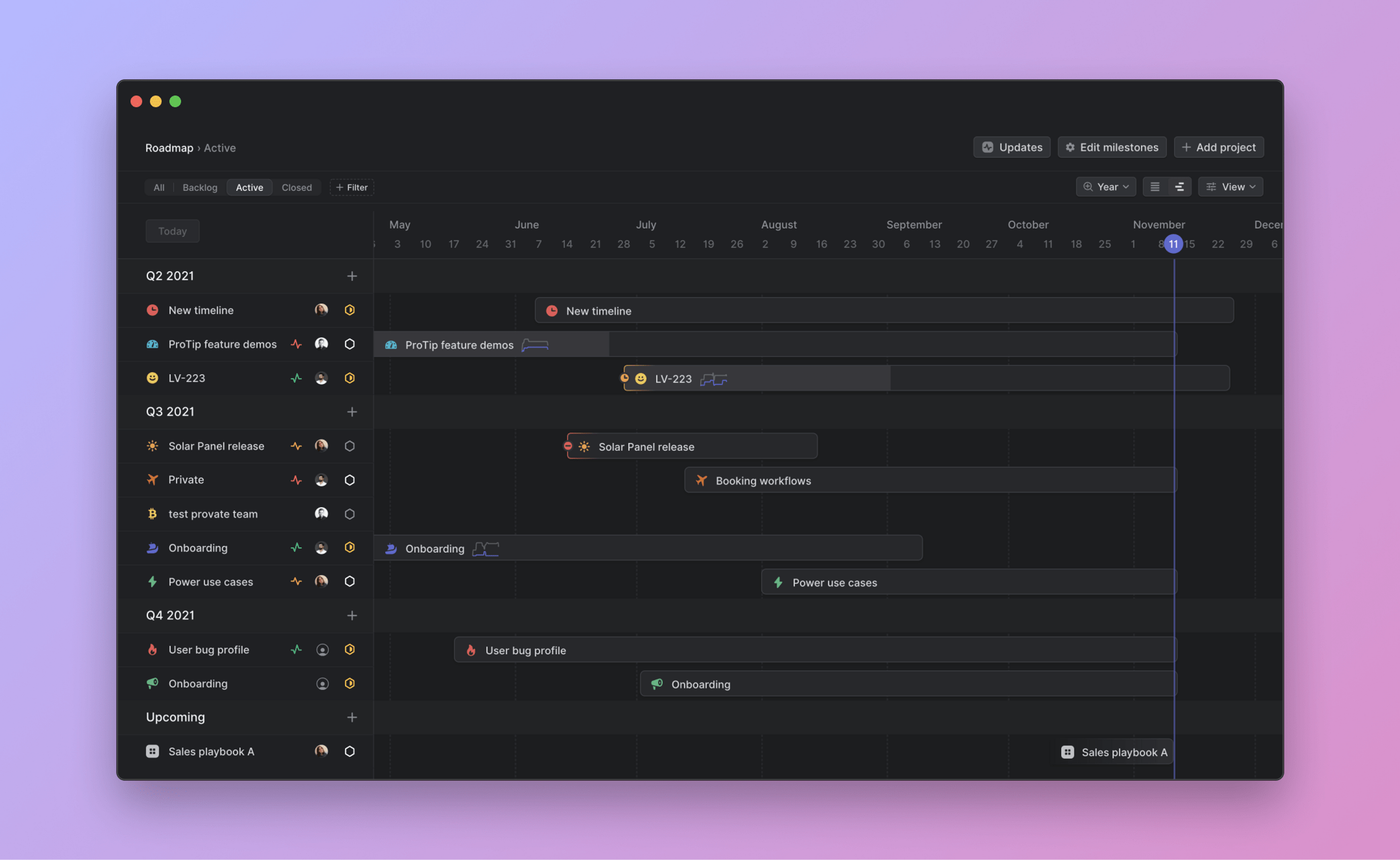
Overview
The roadmap adds a high-level structure that organizes all projects in a workspace under milestones and places them on a timeline. Todays date will be centred by default.
All members of a workspace can view the roadmap, which means your company's vision and direction is accessible to everyone at all times. It helps you make decisions and plan as you see projects and their expected completion dates on the timeline. The roadmap also gives meaningful context to daily project work which can help motivate the team members doing it.
G then R to go to Roadmap
G then S to go to Settings > Workspace > Roadmap to enable Roadmap
Configure
Go to workspace roadmap settings to turn on roadmap for your workspace. Once you do, the roadmap icon will appear in top left area of the lefthand side bar, right under Views. Enabling roadmap also unlocks the milestone feature.
Basics
Active vs. closed tab
Active shows all unstarted, started, and paused projects while the Closed tab shows all completed and canceled projects (learn more about project status).
List or Timeline
Both the roadmap and project views have the option to view them as a list or timeline. The list shows the projects along with basic details including teams, status, and miniature graph. The timeline view shows the same project data but places projects as bars on a timeline graph.
View Options
Go to View Options to customize your timeline view. See it in monthly, quarterly, or yearly timeframes, which effectively zooms the view in and out. Dates display at the top in weekly intervals, based on a Monday to Sunday schedule and weekends are shaded out in the background. Ordering can be set to last created, last updated, or manual which makes it easy to drag and drop projects into different milestones.
Filters
These are coming! We don't have filters for the roadmap yet but plan to introduce them in the future. For now, the roadmap shows all projects in the workspace and you can go to individual project views under teams to see only projects for that team.