Debugging
We share some debugging tips for common issues below. Please reach out to us when you run into problems, but the steps below may also help you resolve any problems quickly.
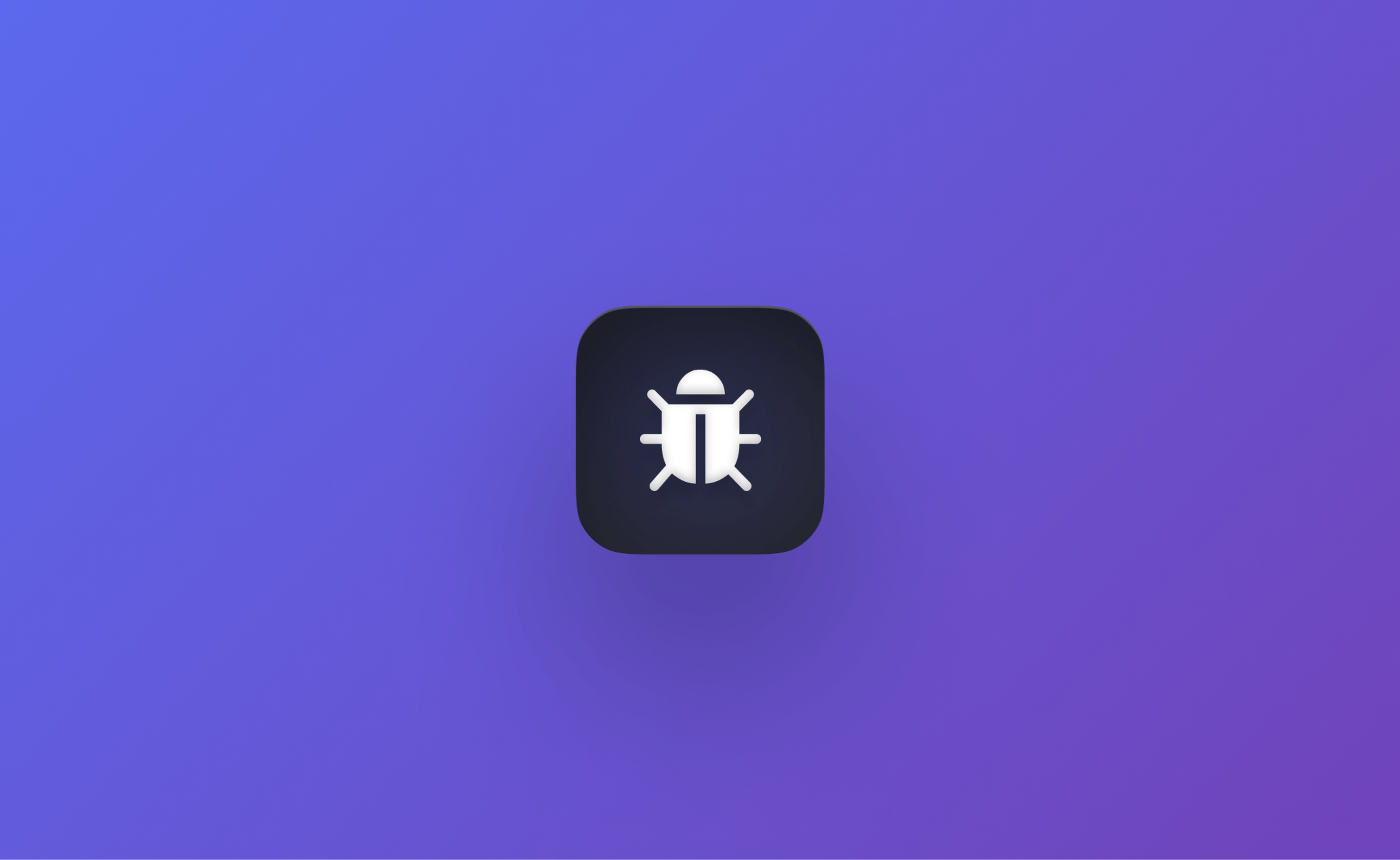
Common issues
One of my integrations isn't working
Try removing and then reinstalling the integration from settings. This is likely the first thing we'll ask you to do if you write in, so it's worth trying before you do.
- We recommend doing this from the web browser, not desktop client
- After removing and before reinstalling, go to https://linear.app/reset to reset the local database. You may also want to check on the side of the integration provider to make sure Linear is showing as removed from their end.
If you can't get an integration to work even after reinstalling it, please reach out.
GitHub integration is not working
Please check that you aren't hitting the following limitations:
- You can only connect your GitHub account to a single Linear workspace. If you want to connect your GitHub org to a second workspace, ask someone else from your org to set up the integration through their GitHub account.
- You can only connect one Github org to a single workspace (there are no workarounds at this time). These are limits of GitHub apps.
If it should be working but isn't, try disabling then re-enabling the integration. To disconnect the GitHub Integration:
- Navigate to Workspace Settings > Integrations > GitHub from the web browser.
- Click the three dots in the section for "Connect Linear to GitHub pull requests".
- Click "Configure integration..." to be redirected to your GitHub Settings.
- Click "Uninstall".
Once uninstalled, refresh the local database with https://linear.app/refresh. Then go through the steps to set up the integration again.
Figma integration is not working
We recommend connecting the Figma integration from a web browser. If previews stop working, first check that the Figma integration is still connected. If you hit an error in the macOS or Windows app where previews don't work there but you can get it to work in a browser, try clearing the local data and disconnecting then reconnecting to Figma. Specifically:
- From the web browser, disconnect the Figma integration.
- Go to the app and clear application data (from the menu bar).
- From the browser, reconnect Figma.
Support instructions
We may ask you to take these steps to help us debug or resolve your issues.
How to share console logs
In Linear, press Cmd/Ctrl K to open the command menu and type Developer logging and select the entry Developer: Turn logging on.
- Then open the Developer Tools view in your app or browser. Go to the menubar at the top of your screen, then View > Developer tools. In macOS, Option Cmd I opens it and in Windows Ctrl Shift I does.
- Then take the action again and screenshot or record any errors.
How to fix sync issues
If it looks like your data may have gotten out of sync, you can try logging out and then back in or resetting the database. Be sure not to do this if you have unsaved issue drafts or issues waiting to sync from offline mode, since either action will delete local storage.
To reset the local database, on desktop, open the command line with Cmd/Ctrl K and search for Developer: Reset local database and then take that action. From the browser you can go to https://linear.app/refresh and it'll do the same thing.