New sub-issue editing and SAML
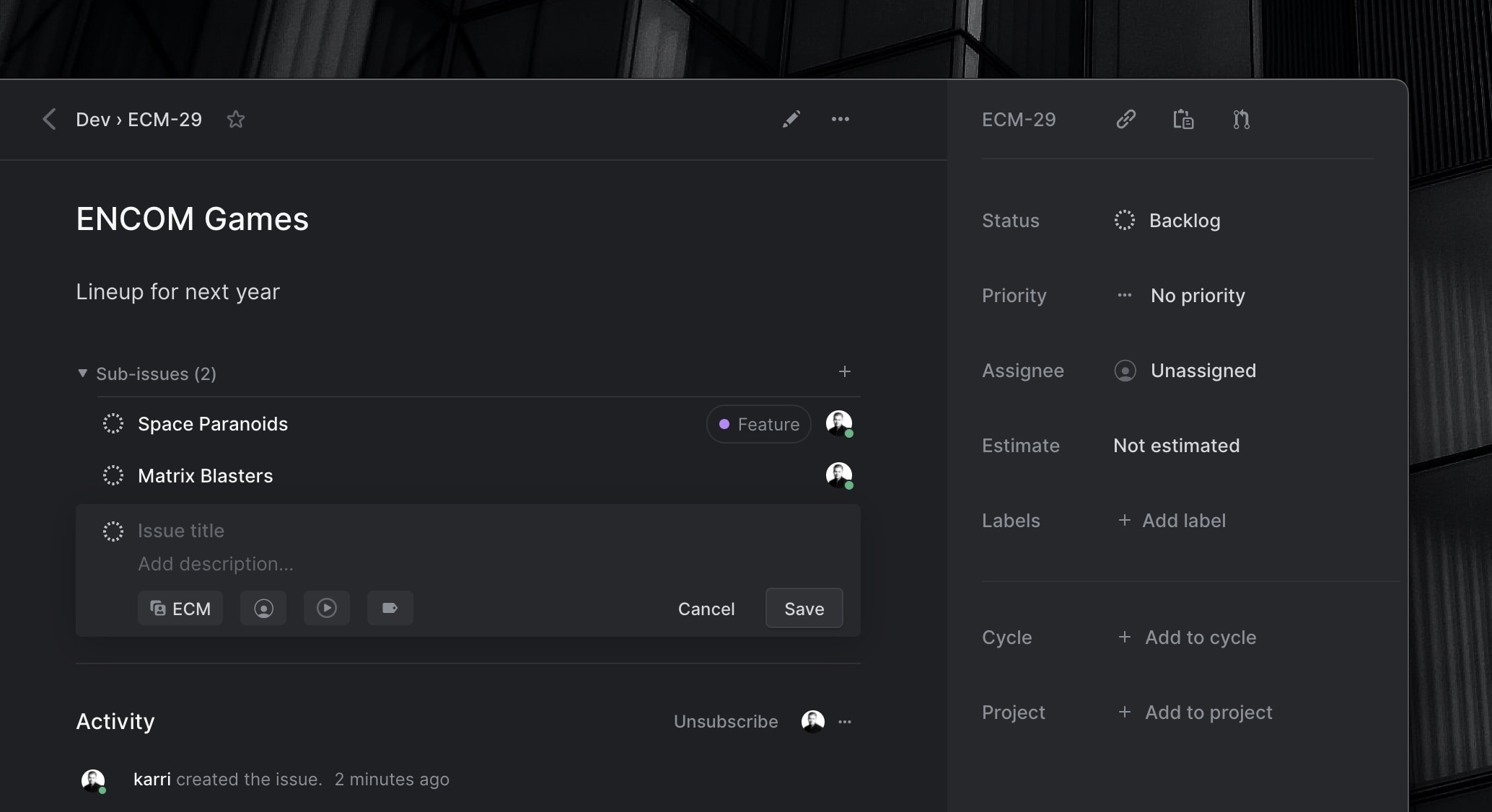
Linear Preview: New sub-issue editing
Sub-issues help track larger pieces of work and allow coordination between different people and components. To make it easier to add and manage sub-issues, we have rebuilt how they are shown on issue views. Now you can quickly add multiple sub-issues without ever leaving the page and just with your keyboard. Press CmdShifto to open the sub-issue editor, enter the issue details and hit CmdEnter to save it and continue adding another one. Sub-issues can also be reordered in the list by dragging and dropping them to your desired order.
This is a preview feature. Admins can turn on new sub-issue editing for your workspace by selecting Enable: New sub-issues from the command menu (Cmdk then search for "preview").
SAML authentication
If your company uses an identity provider to login to services, we've added support for SAML authentication so that you can use it to login to Linear, too. It's available through our new Plus plan. We currently support most identity providers including Okta, Google, OneLogin, LastPass, Auth0 and Bitum. See a more detailed overview of the features provided in the Plus plan on the plans page.
Other improvements
- Modals in Big Sur now have a semi-transparent overlay
- Fixed autofocus in the onboarding flow
- Fixed styling for long emails in the workspace members list
- Remapped assign issue status keyboard shortcuts
- Fixed performance issues in certain issue lists for a subset of browsers
- Disabled the "Move to team" action for new, unsaved issue
- Fixed a layout issue when users have long emails on the members page